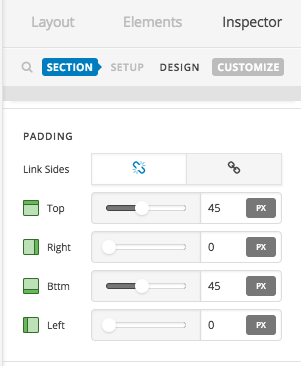Hello,
I saw this query on another post (https://theme.co/apex/forum/t/promo-banner/396) some time back, regarding recreation of the banner buttons like below:
https://prnt.sc/foq3yy
https://graphicriver.net/
I have read through but still quite unsure.
May I request for some step by step help, please? Thank you.