Hi Theme Co,
Im trying to add a video background to the top of my page similar to this
What would be the best way to do this?
Hi Theme Co,
Im trying to add a video background to the top of my page similar to this
What would be the best way to do this?
Hi David,
You can make use of Revolution Slider which is one of the bundled plugins with X to do this.
Just make sure to set the slider layout to Fullscreen.

Then on your pages, set the slider to the Slider Settings : Below Masthead.

Hope this helps.
Themeco,
I also just tried to download one of the free Revolution Slider templates but its asking me for a code.
Is there a way around this?
Hello David,
Thanks for asking. 
Please use following URL to download Free Sliders for Revolution Slider.
https://revolution.themepunch.com/free-slider-exchange/
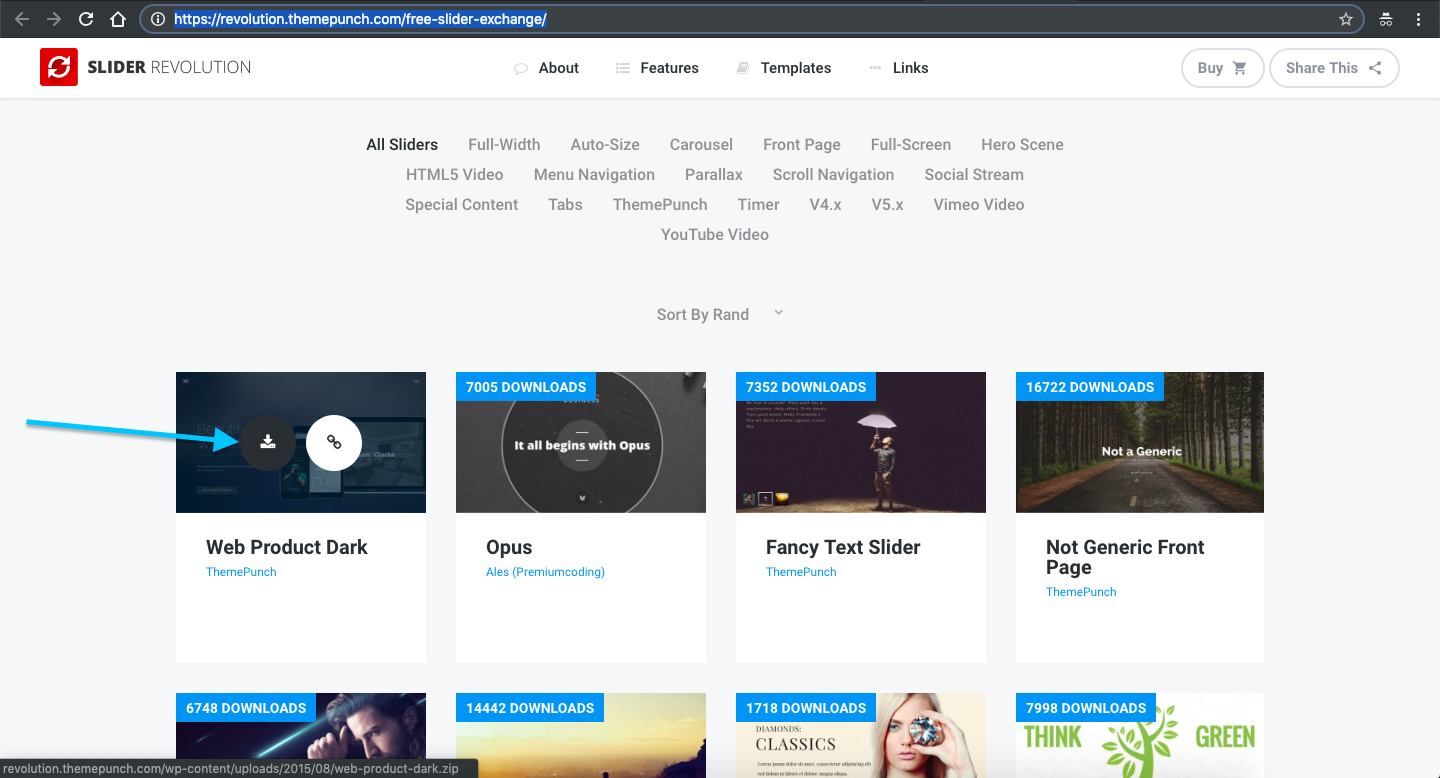
Thanks.
Ok got this working but the audio from the video does not play.
I have the mute setting off in the slider but still nothing. Any ideas?
Hi There,
Would you mind providing us with your website URL so we can take a closer look?
Also, please take a look at this article:
https://www.themepunch.com/faq/add-a-muteunmute-button-for-video/
Hope it helps 
Check the secure not for URL
Hey David,
If you’re testing in Chrome that would be the case because Chrome mutes auto-play videos on purpose. An interaction or clicking the play button is required to unmute the video but that is not available in a background video.
If you need the unmute feature, you need to use a Video Layer. See https://www.themepunch.com/revslider-doc/video-layers/
Just set it as Full Screen and Full Cover so that it covers your whole slide.

Hope that helps.
This topic was automatically closed 10 days after the last reply. New replies are no longer allowed.