How do I get a Parallax effect on my website? I uploaded a stock picture that I put on my website?
I have the X- Theme and using the X Child Theme on this site. I am using Cornerstone builder.
This is my 1st website. Thanks, Myron
Hello Myron,
Thanks for writing in!
To enable Parallax, please walk-through following steps:
- Add Section in the page and inspect the section.

- Under Setup > Background click Advanced.
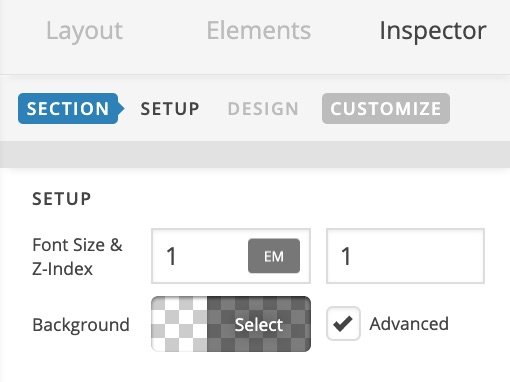
- Add background image in Background Lower Layer or Background Upper Layer.
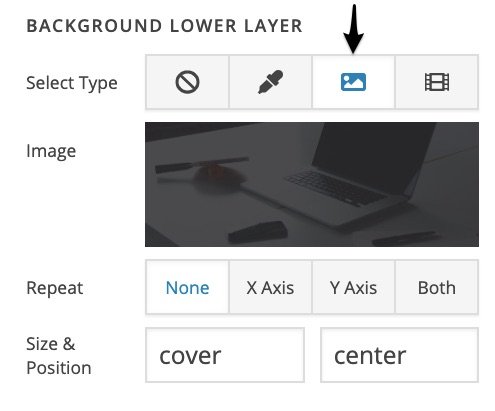
- To enable Parallax, you can do so under Background Parallax > Lower Layer.
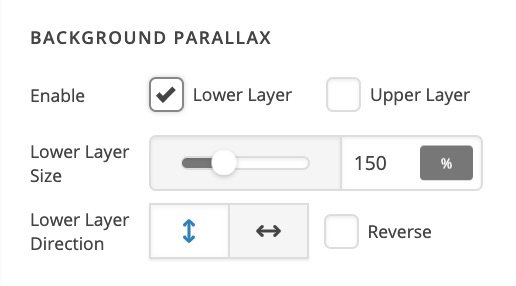
To learn more about the options mentioned on above steps, please take a look at following resource.
Thanks.
This topic was automatically closed 10 days after the last reply. New replies are no longer allowed.