Hi
I am trying to add a fullwidth background image in the Pro 2.3.0, X 6.3.0, Cornerstone 3.3.0 update…can you please advise
Thanks
Nick
Hi
I am trying to add a fullwidth background image in the Pro 2.3.0, X 6.3.0, Cornerstone 3.3.0 update…can you please advise
Thanks
Nick
Hello Niky,
Thanks for asking. 
First please make sure to Turn On Advanced Mode under X > Settings > User Preference > Advanced Mode and select Always On.
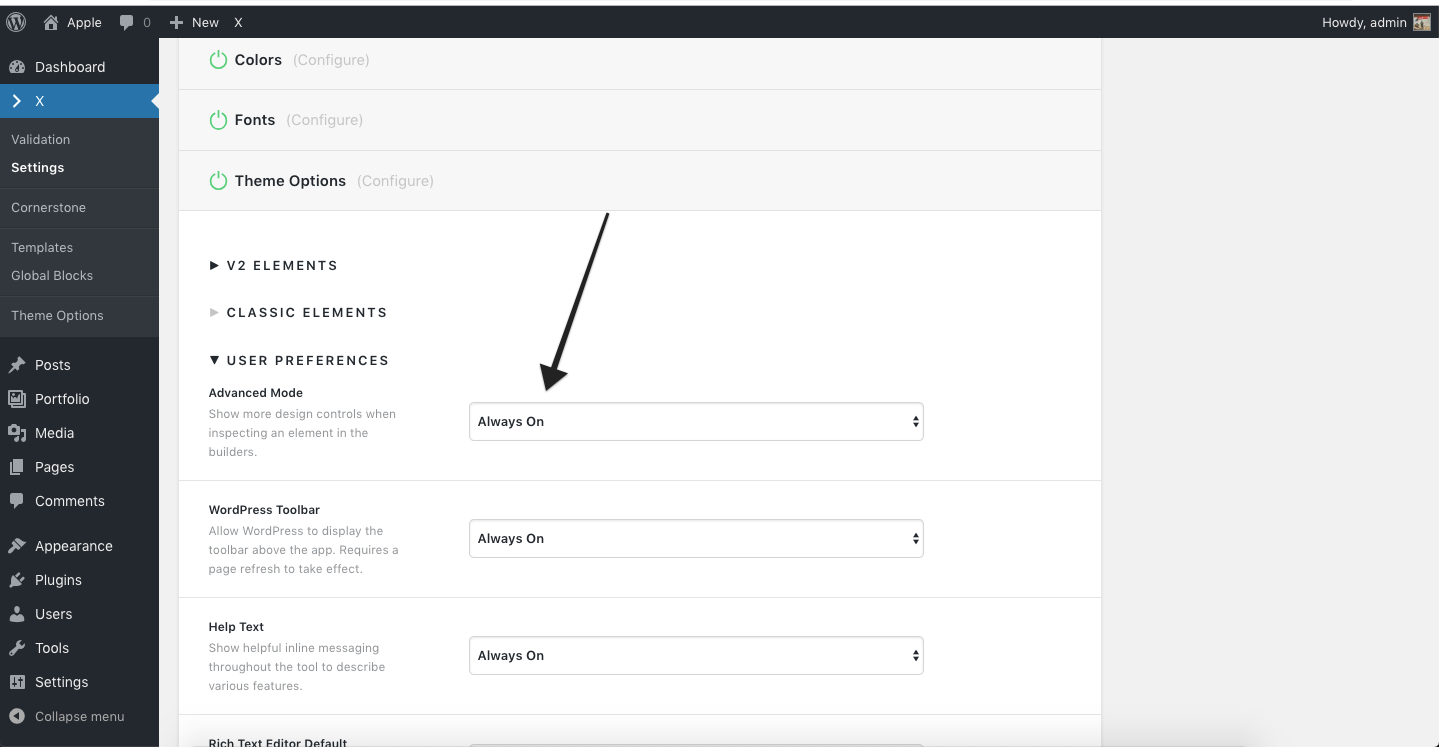
After that you can add background image under Setup > Background (select Advance).
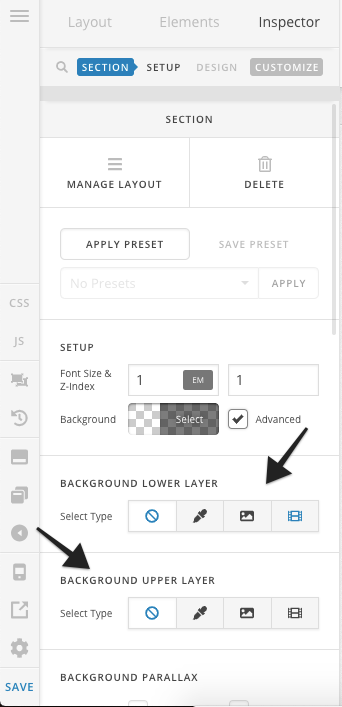
Thanks.
Thank you for this info… 
I wonder too is their a way to turn off the page breadcrumbs - (just for start page) This setting I am having trouble finding.
Also, is there a link to the most recent guide documentation, I think I am finding older less relevant guide material.
Many thanks in advance.
Nick
Hi There,
Please try adding this custom CSS under Theme Options > CSS:
.home .x-breadcrumbs {
display: none;
}
You can find all the documents on this link: https://theme.co/apex/forum/t/knowledge-base-overview/287
We update it monthly.
Regards!
Hi
I am noticing a problem with columns in a recent page renovation I have been doing since the last update, they are not responsive. Where and how can I set views for tablet and phone views?
Thanks
Nick
Hi Nick,
The visibility options are under Customize tab of your elements.
Please check screenshots

Thanks
Hi,
Thank you for this insight, am I to understand now that if I want a four col layout to become a a two col layout on a tablet in portrait view I need to make a new two col layout for this purpose?
Thanks
Nick
Hi Nick,
Correct. But you can also try with the custom CSS solution:
Hope it helps 
This topic was automatically closed 10 days after the last reply. New replies are no longer allowed.