I can only see how to apply a header to All Pages, Global, etc. Where can I assign header to a single page?
Hello Richard,
Thanks for writing in!
You can assign header to a specific page by first selecting the header and then selecting the page that you want to assign the header. Please see following screencast to learn more:
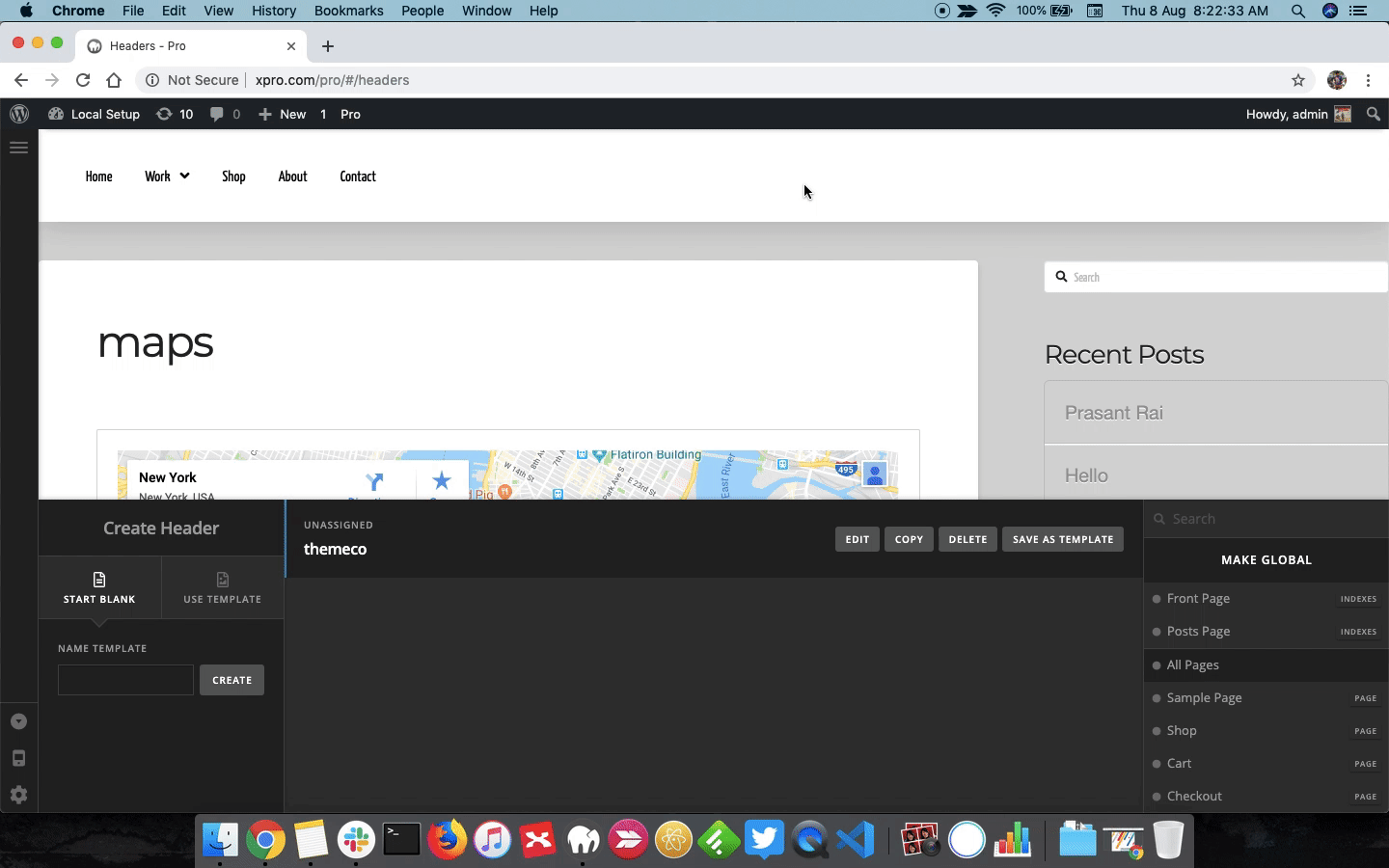
Thanks.
Thanks. My pages are not listed.
Any ideas why? These are all the pages I have to choose fro.

Hello Richard,
The pages should display when you select a header. If nothing is displaying, it could that the pages were using a page template with no headers in it. Would you mind providing us access to your site so that we can check your settings? Please create a secure note with the following info:
– Link to your site
– WordPress Admin username / password
To know how to create a secure note, please check this out: https://theme.co/apex/forum/t/how-to-get-support/288
Regards.
Hello-
Thanks. Yes, this is a UI usability issue. It is not clear that when you the opposite of All Page that it when shows you all pages. I’ve clicked in around on the different list sections, and I can get all the pages to show, but it’s not consistent. All good for now.
Hi Richard,
Glad you sorted things out,
To other users who may find this thread, “All Pages” means to set the header to all pages, hence there is no need to select the pages one by one. If you need to set a specific header to a specific page, please set that first before setting the All Pages header or the Global Header.
Another thing is draft pages won’t show on page selection until its published.
Cheers!
This topic was automatically closed 10 days after the last reply. New replies are no longer allowed.