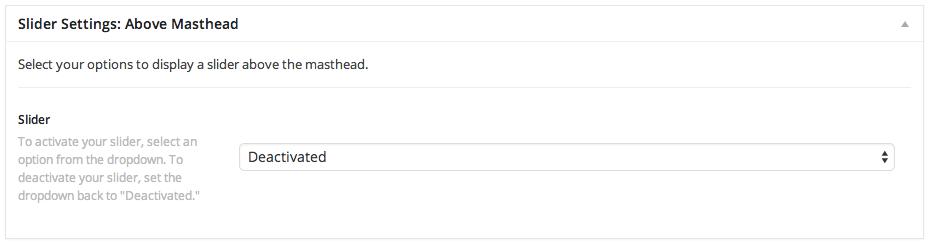Hi,
I love theme X !! Ok, so Ive built 10 plus sites in Theme X but this is my first site that I would like to do advertising on. In particular
1- A banner advert above my logo and text in my header.
2- An advert in 1 or 2 of my pages sidebars - Is there a widget for this perhaps?
Thankyou for your amazing support, its the main reason I always use Theme X :