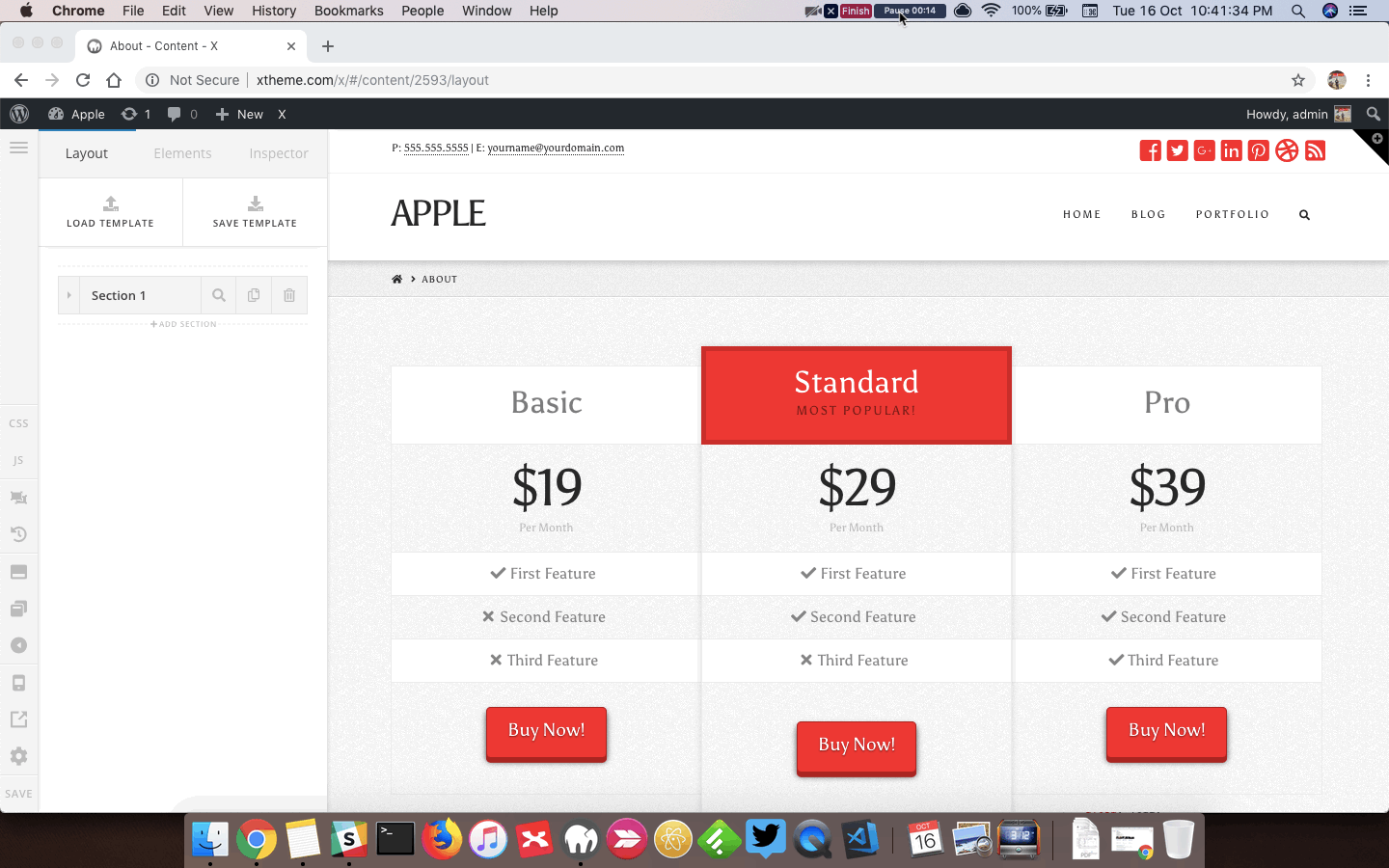Hello,
I have setup my menu images under the “How We Roll” section to change to a different image upon hover. You will notice the hover image is very zoomed in, how can I fix this? Also how can I set the same dimensions for all photos that will be in that grid I am creating?
Thank!
pcricecream.com