1.full screen video at top
2.menu underneath
Hello Curtis,
Thanks for writing in!
To have a fullscreen video, please walk-through following steps:
- Navigate Pro > Validation.
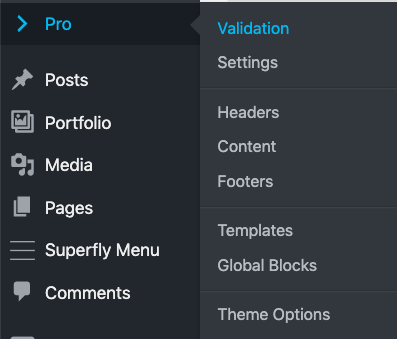
- Under Extensions install Revolution Slider Plugin.
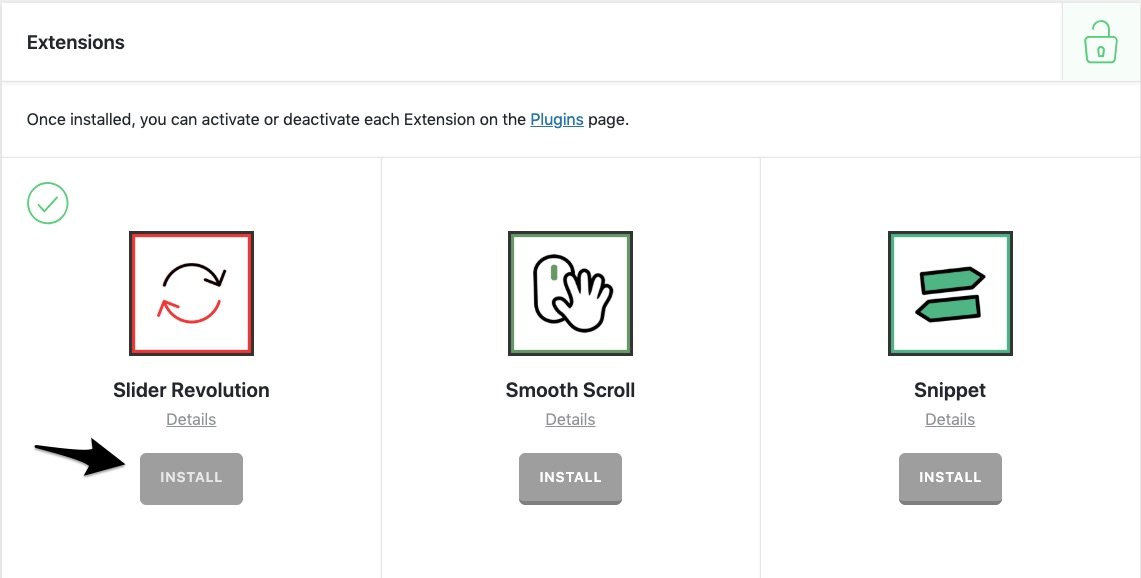
- Create the Slider as per your requirement. You can refer following tutorial to get started.
-
Next, to assign the slider above Navigation area, open the page in Pro Theme Content Builder.
-
Click on the Settings Icon.
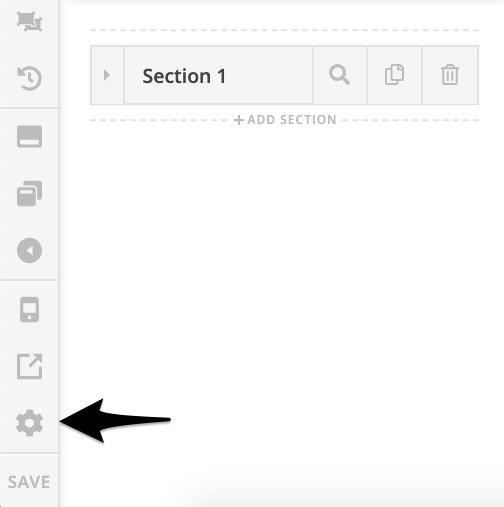
- Under Page Settings > Slider Settings: Above Masthead select the Slider you created.
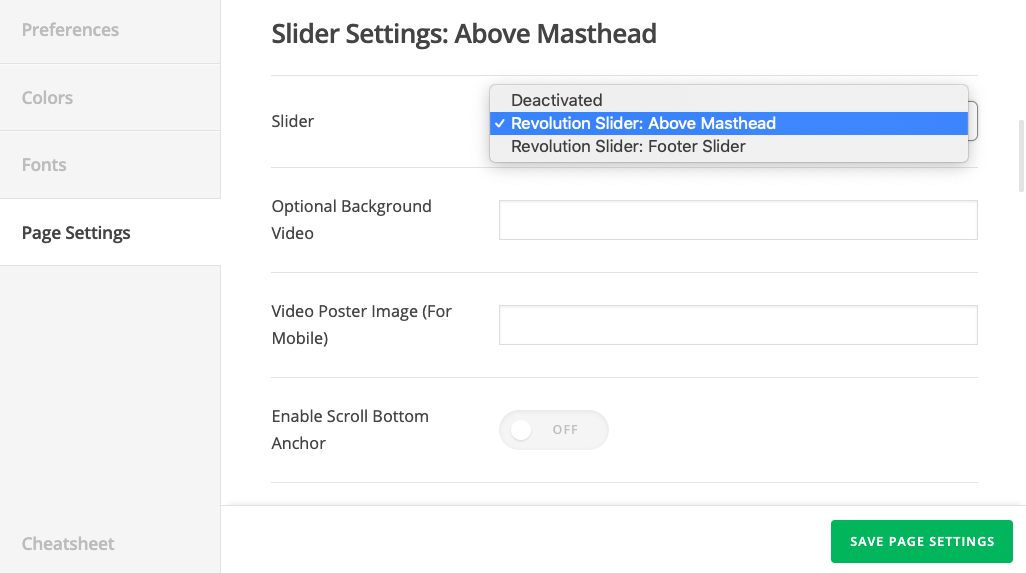
Thanks.
This topic was automatically closed 10 days after the last reply. New replies are no longer allowed.