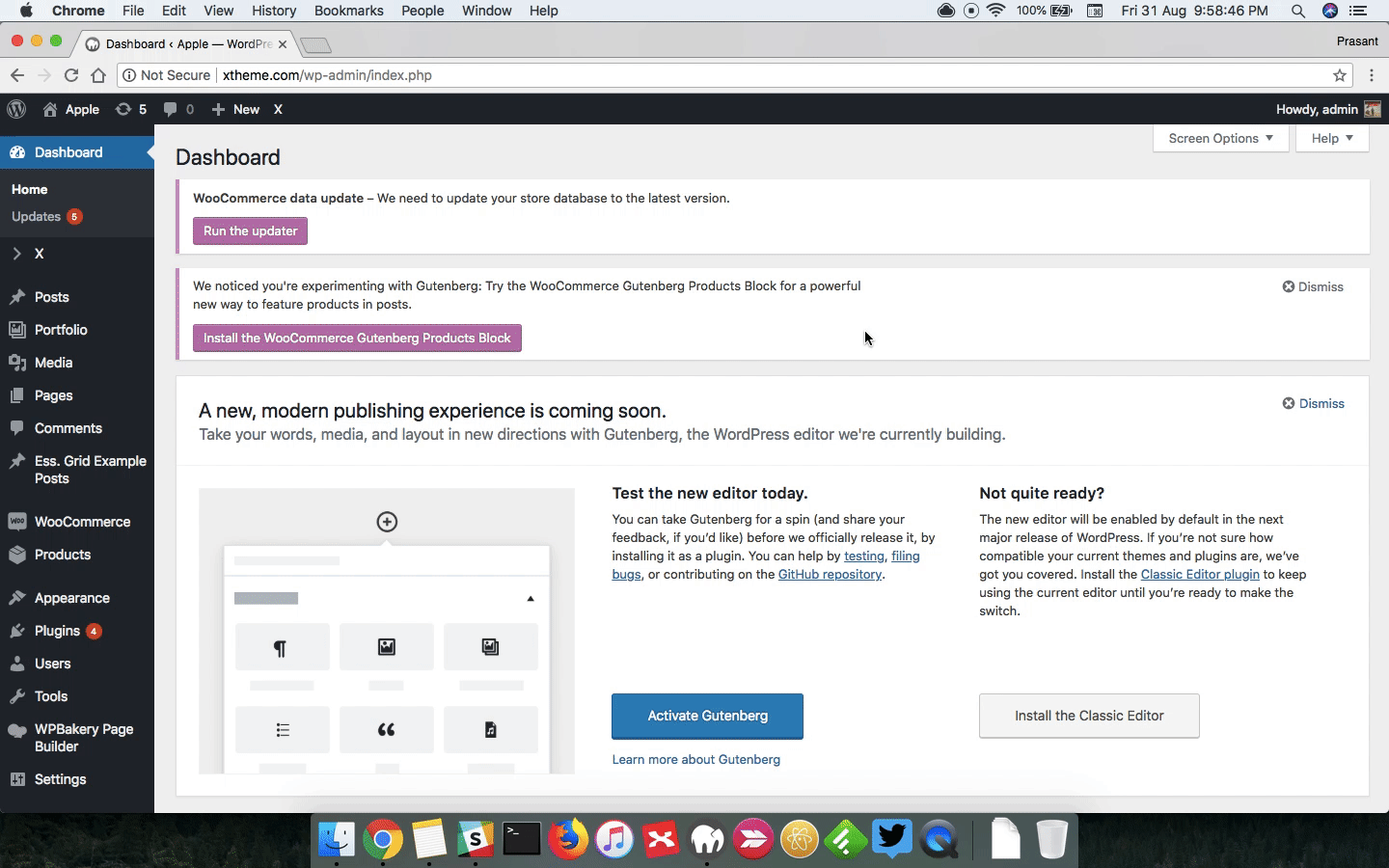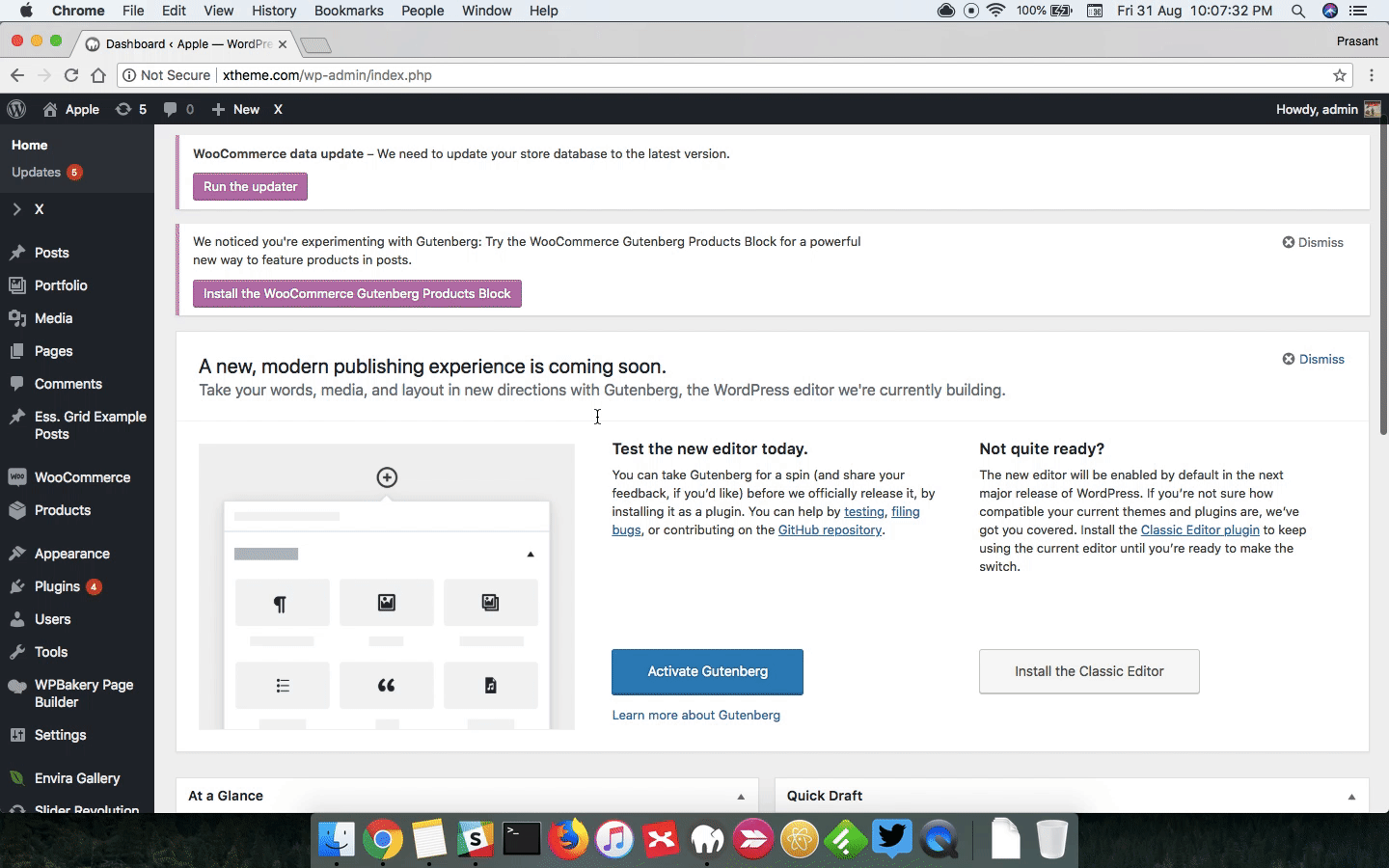Hi
Thanks for the killer theme  I just need a little help with setting up the blog section
I just need a little help with setting up the blog section
I want a menu on the left with items and sub items (states and districts respectively). And the blog page to change and show the posts depending on the state and district selection.
When the page is loaded. By default it can show the top posts or something.
I am attaching an image to help you understand what I’m trying to achieve. Please help!
Thanks and Regards
AJ