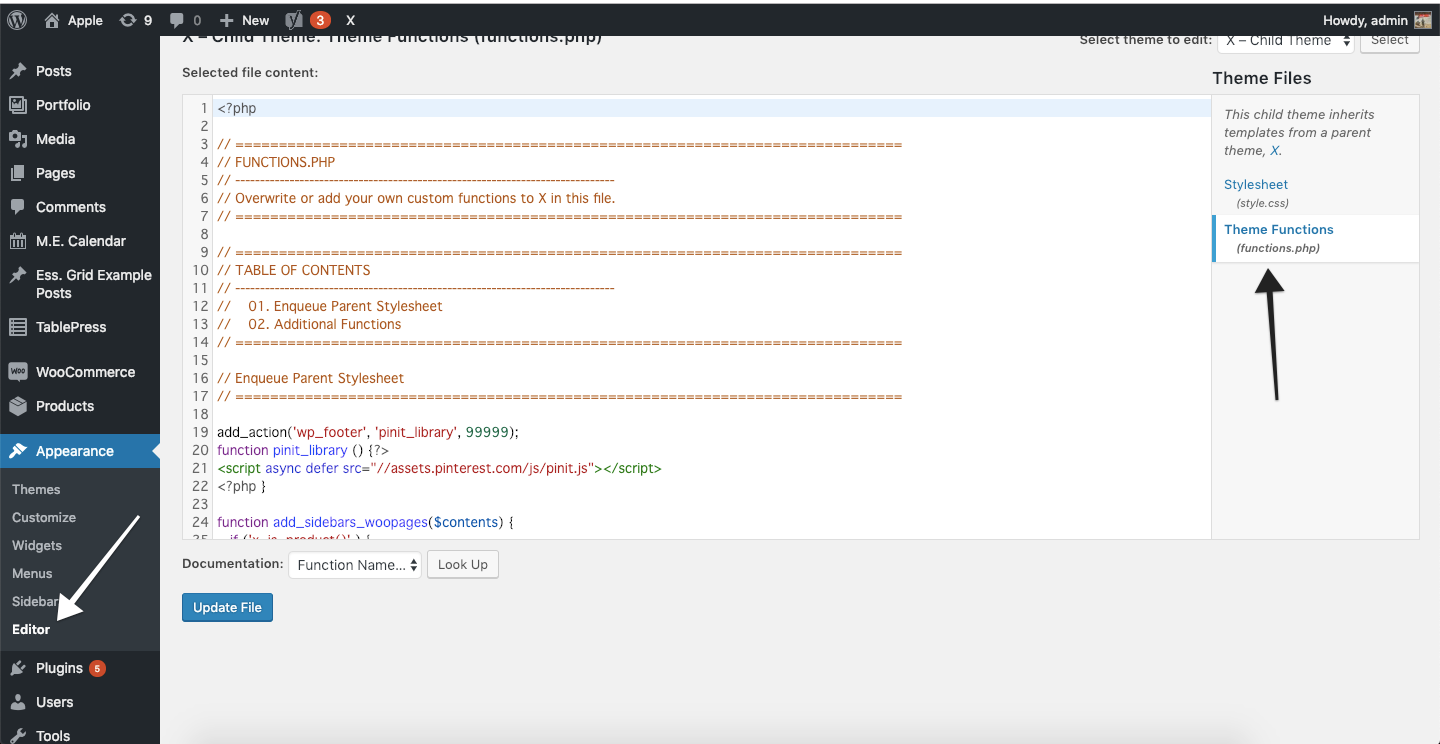Hello,
I’ve previously had trouble validating the site, but my host has
- Whitelisted theme.co and s3.amazonaws.com from the firewall; and
- Enabled curl and allow_url_fopen
The site is now validated. However, my demo content is still not showing up, and I’m unable to import my json files for the customiser. I’ve tried reinstalling the theme, and it still doesn’t work. May I know why this may be the case?

As the website is fairly urgent, would it be possible for someone to please help install the “BAND” expanded demo for me please? I’d also appreciate help uploading the json file HERE.
Thank you so much.