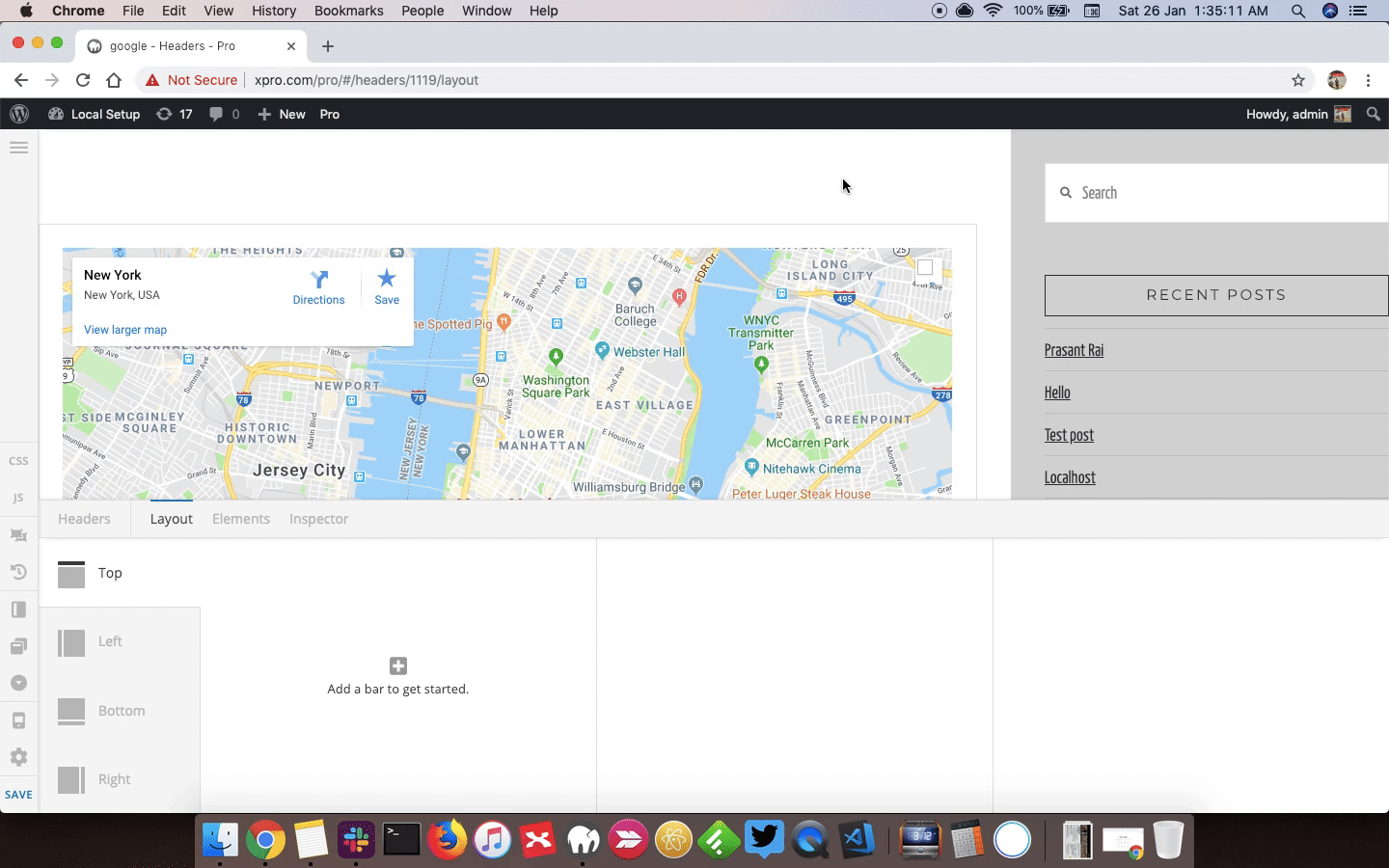I am trying to add some text right here in my header:
Each of the pieces of text already in that row are separate elements.
When I try to create a new container, it pushes it outside of the frame of the website and I can’t get it to align.
Is that the way I am supposed to set it up? (in a container)