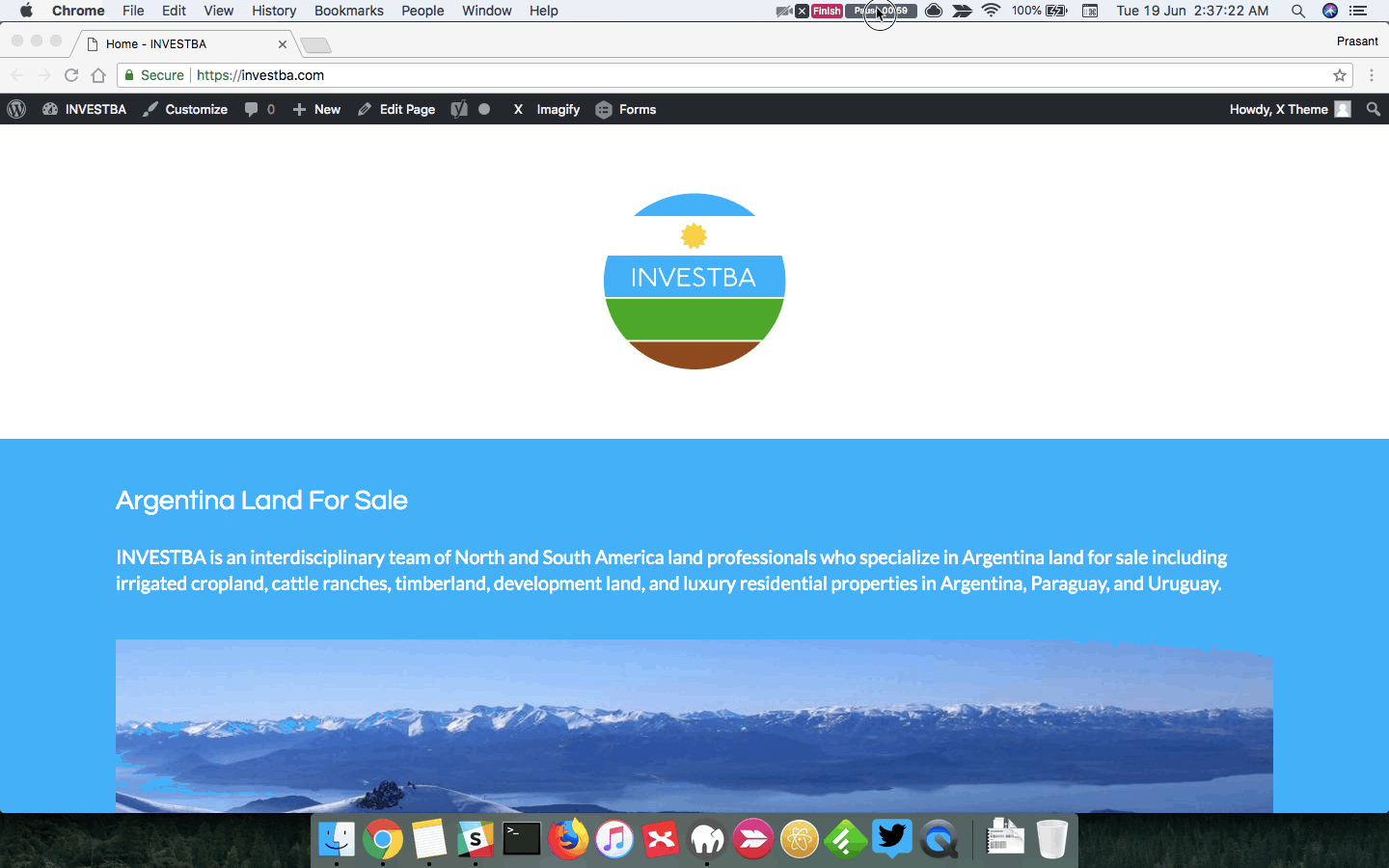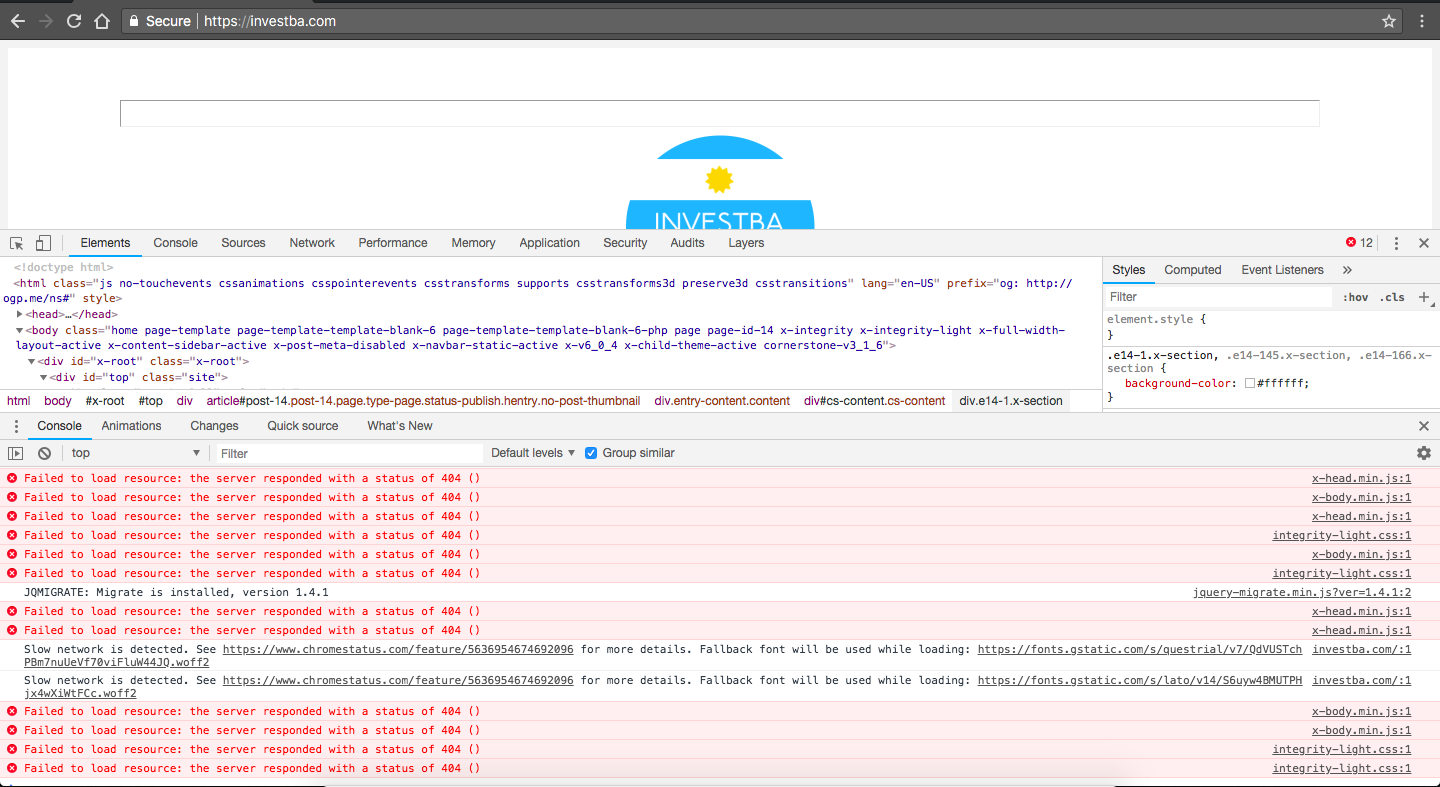Hello,
We have had a copy of Gravity Forms for about 8 years on our site, investba(dot)com. Last week we designed a new version of the site on a subdomain called investba.com/dev/ and this week our hosting company migrated investba.com/dev/ to investba(dot)com. Before the migration we exported all Gravity forms (20 ) and contacts (several thousand) to .csv files. Now we have created a new form for the new version of my site, so we just have and want 1 Gravity Form. Unfortunately, the form never appears on the live version of the site. It appears in the back-end in the Cornerstone Visual Editor, but it does not appear on the front end of the site. I am pasting below the response from the hosting company. Hopefully this is something you can help us with. If you need my login credentials, I will send those as well in this thread.
Thank you!
Hello,
Thank you for reaching out to Support. I am very sorry to hear that you are having this issue.
Checking within the site dashboard, we do see that the form described is appearing when viewing the page through the cornerstone page builder, but this form is not appearing on the home page either when logged into the dashboard or otherwise. Checking further for any additional information we could locate we did notice something very strange.
The form being set is not appearing on the site at “https://investba.com”, but it appears to appear on the home page for “https://investba.com/dev/” (though the form is not loading because Gravity Forms is not installed to that site.
We’ve reviewed the site configuration and can confirm without any doubt that there is no longer any reference to the /dev site located there, and see as well that these two site installations are using separate databases. This indicates that some setting within the cornerstone page builder itself is still referencing the previous installation location; however, we are not certain on correction as we do not provide direct support for this builder plugin.
We would advise to reach out to the developers of this plugin for additional review. Its likely that their product requires an additional update step when being moved but they would need to confirm what correction would entail. We do apologize for any inconvenience regarding this matter.
Please let us know if you have any further questions; we are more than happy to help.
Best Regards,
Felipe Gi.
InMotion Hosting
Hello Ryan,
Thank you for that update. Yes, that update helped resolve the issue with the URL, but I am still having trouble seeing the contact form on the site.
I am attaching screenshots showing what it looks like on the front and back ends.
When I edit the page https://investba.com/x/#/content/14/layout the form appears at the bottom, but it does not appear live on the site.
Thank you for any assistance you can provide.
Best regards,