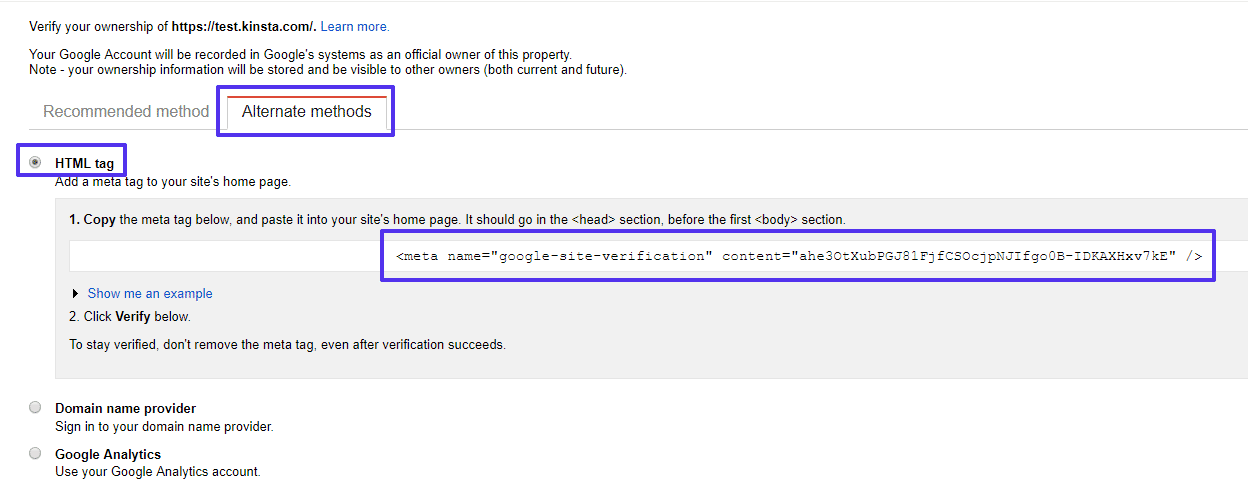Turns out I haven’t fixed it and I’m having a real time of it trying to add analytics to my site. It was working OK and tracking users but then it asked me to reverify my account, not sure why but since then it’s stopped tracking my data. I’ve just scrapped my analytics account and now starting again. I’ve added my tracking code to google tag manager OK but can’t add the universal tag to the site.
I looked at your own analytics plugin and it says ‘just drop in your code and you’re good to go’ or words to that affect, great, drop it in where though? I’ve looked at a couple of tag manager plugins and they give me no place to type in my tracking code either.
I had a look at this website and it seems pretty clear:
However, when I go to the header.php in X them I’m presented with this:
https://screenshotscdn.firefoxusercontent.com/images/4b9b7a2f-2789-4ff1-8357-00bd8c668e60.png
I don’t see a /header tag to enter the code before like the site says. Wherever I try to enter the code I just get:
‘Unable to communicate back with site to check for fatal errors, so the PHP change was reverted. You will need to upload your PHP file change by some other means, such as by using SFTP.’
So I’m completely at a loss. What should be a really simple task has turned into a pain in the arse. Can anyone help please? A step by step guide would be nice, thanks.