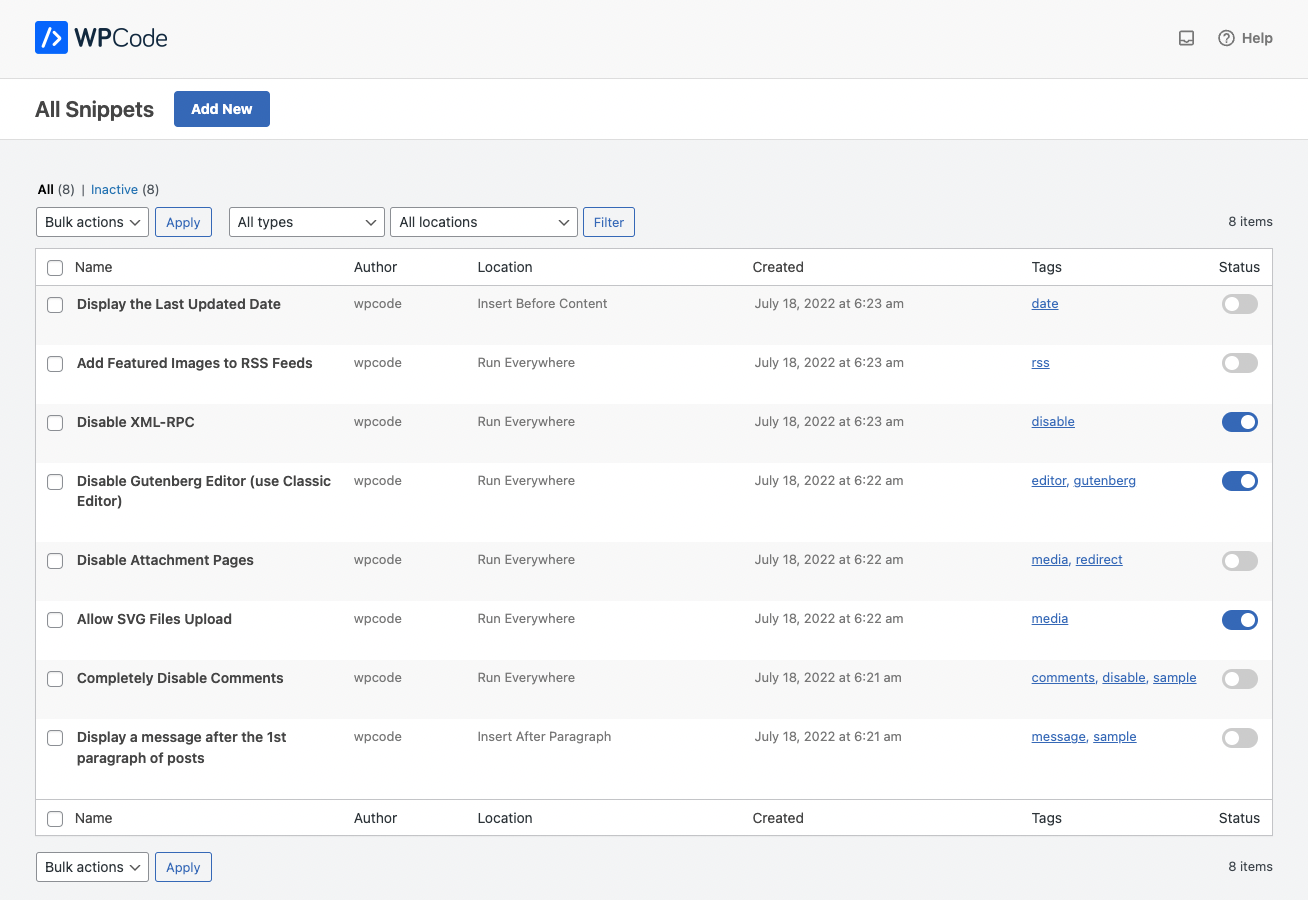Hi,
May I know where you have added your css code. If you added it in Theme Options > CSS no need to copy it but you added it in your parent theme’s style sheets then you need to copy those codes and add it to your child theme’s style.css
I can see you have wp fastest cache installed so make sure to clear your plugin cache after doing changes to your site.
Thanks