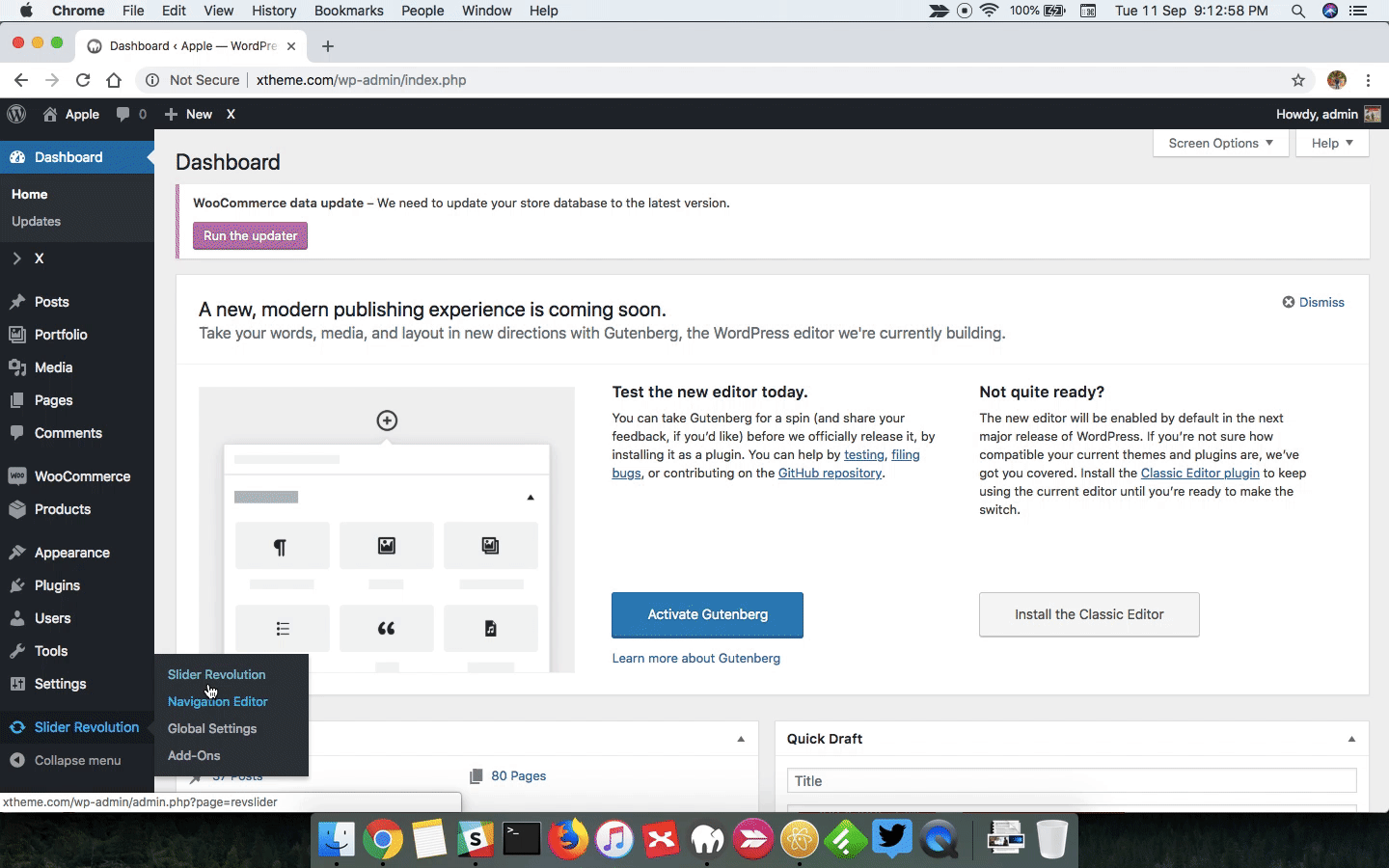Hello,
with the Slider Revolution plugin it is possible, to habe a page with a sidebar template, but still have a full width slider at the top. This can be done through choosing the slider in the page options.´at the lower left. However, I want to use a different plugin for sliders (Smart Slider 3 Pro). With this, I can’t select the slider in the options. I have to put in the code manually on the page. However, that way the slider doesn’t appear in the header section, thus it’s not full width with the sidebar layout.
Can this be done any way? I want to have the Smart Slider 3 Pro slider full width on one single page (not all the pages) that has a sidebar template.