Hi,
Can you tell me which settings I need to use for a full width background parallax like on https://bijonsopzolder.nl/?
Kind regards, Hans.
Hi,
Can you tell me which settings I need to use for a full width background parallax like on https://bijonsopzolder.nl/?
Kind regards, Hans.
Hello Hans,
Thanks for reaching out. 
To have full width parallax, please walkthrough following steps:
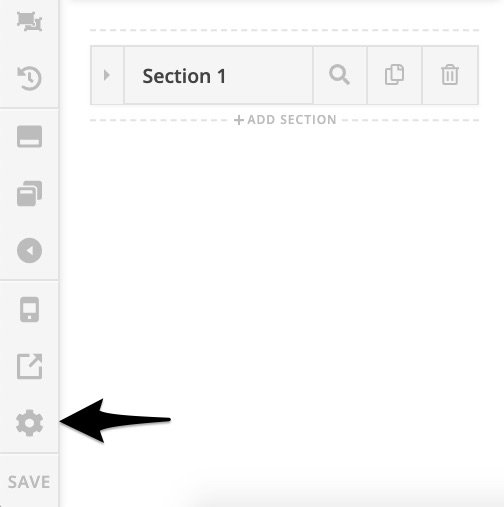
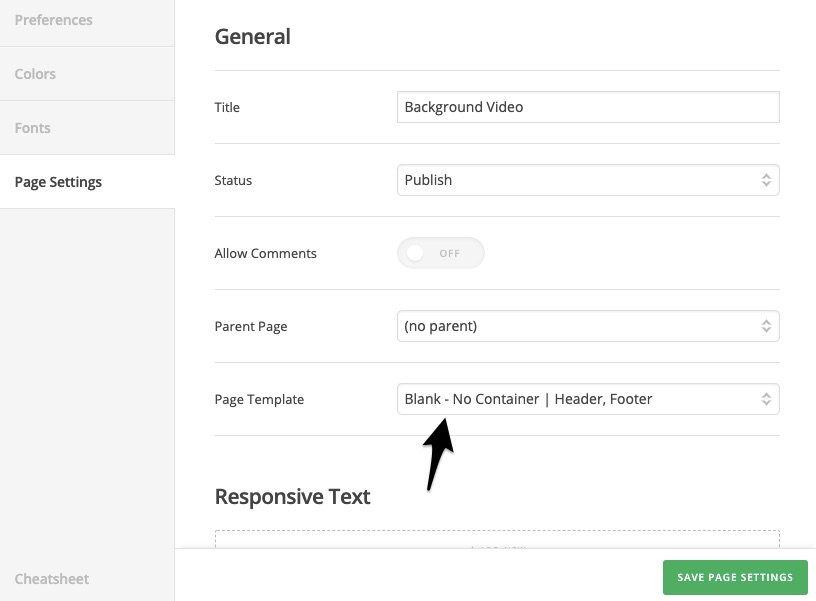

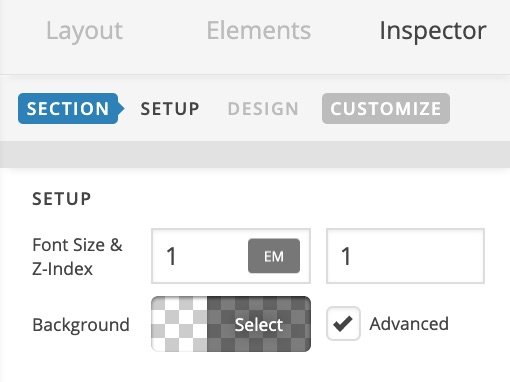
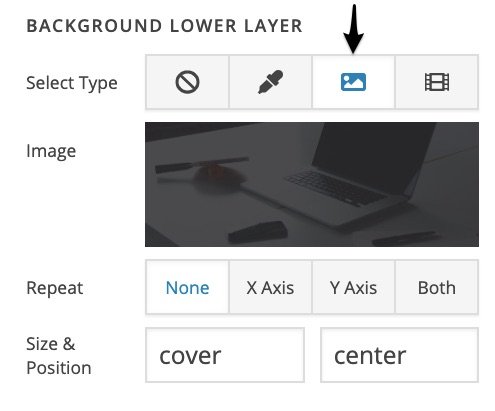
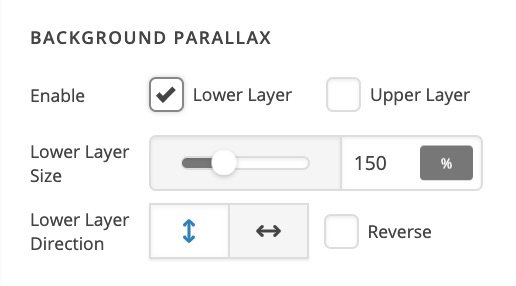
To learn more about the options mentioned on above steps, please take a look at following resource.
Thanks.
Hi Prasant,
You saved me so much time trying to do this, your instructions were clear and above all it works. Thanks!
Kind regards, Hans.
You’re most welcome, Hans.
This topic was automatically closed 10 days after the last reply. New replies are no longer allowed.