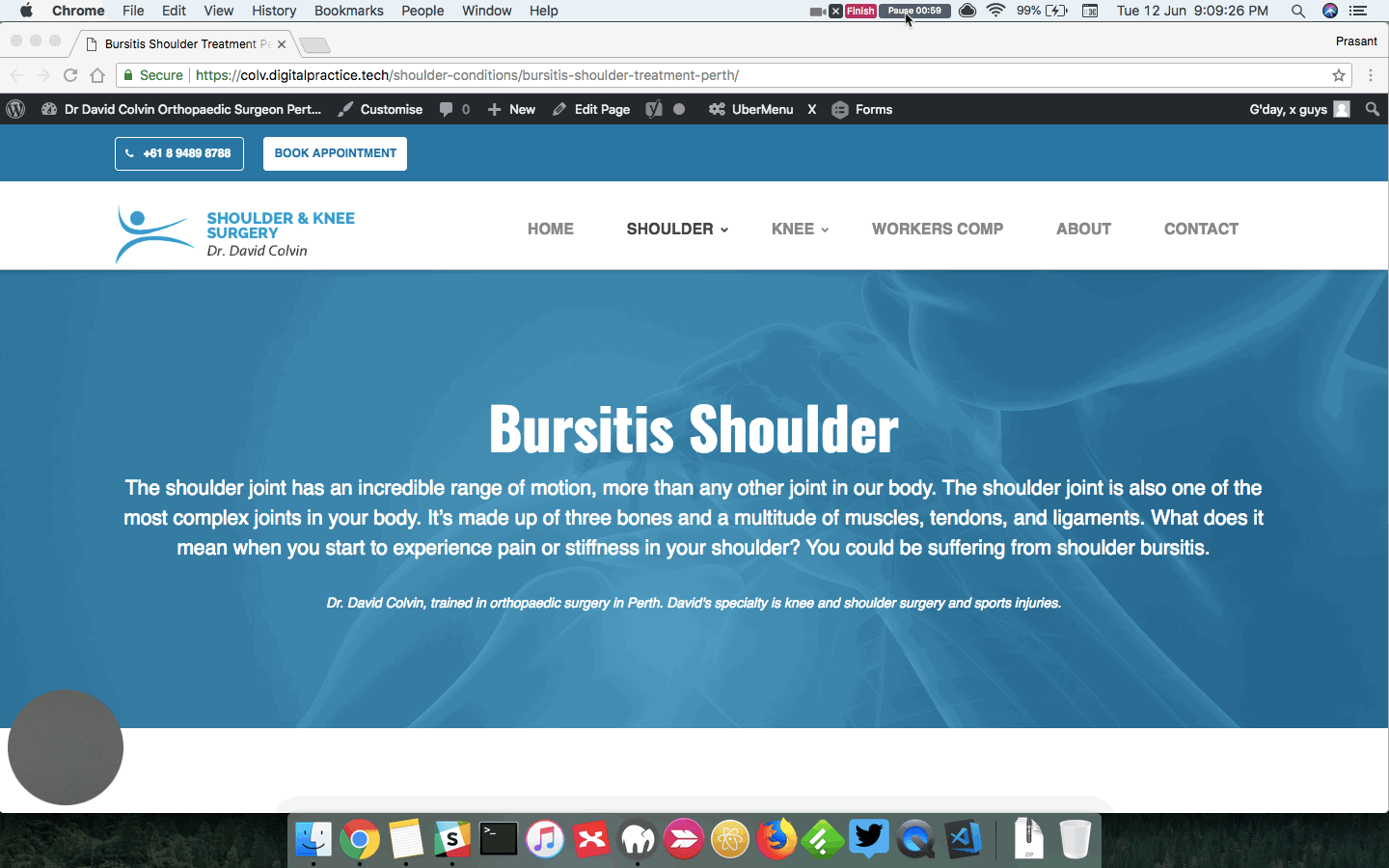Hi guys,
1. Blog posts: full width, no container
I’ve opened numerous similar topics, tried all proposed codes, and this is the closest I got, to get a blog post that is full width, no container.
.single-post .x-container.max.width.offset {
max-width: 100%;
width: 100%;
}
It doesn’t work.
Also theme options>blog> full width
layout etc> full width
I want the blog post to look exactly the same as a fixed page. Will send examples in separate private message.
(link in secure note).
This means the white/cream space at both the top and bottom of the page, should be set to 0. No idea how to do this.


2. Other issue:
Whilst changing some of the css in theme options, it seems like this has caused an isse with the homepage ubermenu (only homepage, other pages are fine).
This is how the ubermenu on the homepage looks like - it’s stretched. Both the buttons in the nav bar as the submenu items look stretched.

This is how it was and still is on any other page except the homepage. This is how it should be.

Thanks,