Hi, I use X Theme with Renew stack. On PC the images and video boxes are ok but on mobile they are too small. How can I make them larger and full width inside the box? Image attached.

URL - www.unidosporisrael.com.br
Thanks.
Hi, I use X Theme with Renew stack. On PC the images and video boxes are ok but on mobile they are too small. How can I make them larger and full width inside the box? Image attached.

URL - www.unidosporisrael.com.br
Thanks.
Hi There @raizenman
Thanks for writing in! Could you please try adding the following CSS rules into your X -> Theme Options -> CSS area and see if that helps.
@media (max-width:480px) {
.site {
width: 100%;
}
.x-container.width {
width: 100%;
}
}
Thanks!
You mean here?

Tried but didn’t see any change. Was it some place else?
Hello @raizenman,
Thanks for updating the thread.
Adding CSS to Customizer might cause compatibility issues as X Theme has it’s own theme options panel. Here’s a screencast.
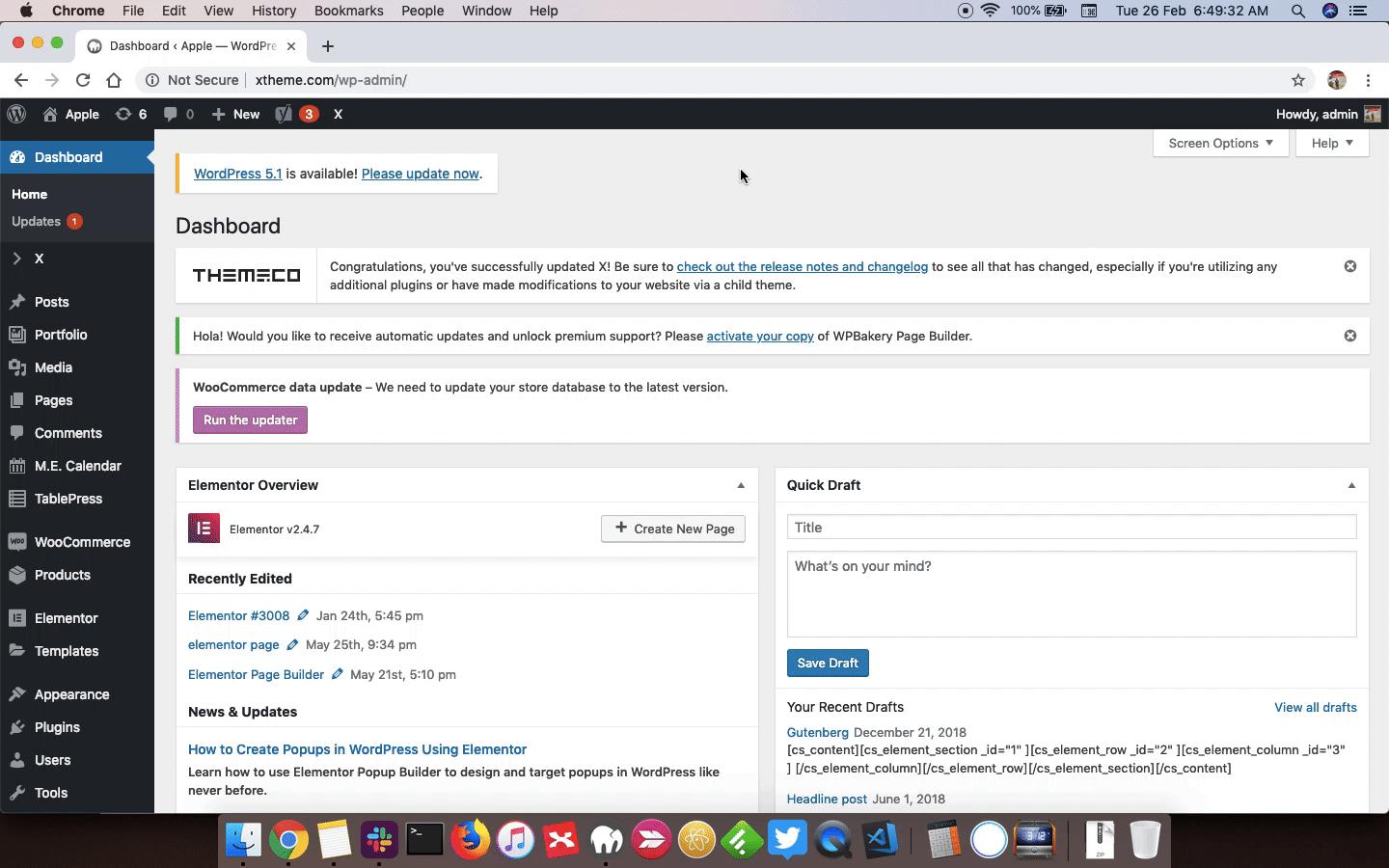
Thanks.
Hi, I don’t have this X button on the left sidebar of my dashboard, only an X Addons button that leads to the options below. Strange!

Hi There @raizenman
Upon checking your site, I see that you’re using an older version of X theme and Cornerstone plugin, so that you don’t see the X menu.
In your case, you can add global CSS under Appearance -> Customize -> Custom -> CSS area.
I would also suggest you to update your X theme, Cornerstone and other outdated plugins as well. However since you’re using older versions, you need to take a full backup of your site before updating.
Latest version information can be accessible from here (https://theme.co/apex/forum/t/troubleshooting-version-compatibility/195). Then you can check our update guide here (https://theme.co/apex/forum/t/setup-updating-your-themes-and-plugins/62) and also check the migration guide to get an idea of how to take a backup (https://theme.co/apex/forum/t/cornerstone-content-builder-migration/126).
Hope that helps.
It worked beautifully with the images, thanks! But text is too close to the edges. Can it be adjusted?

Hi there,
Please add this code in the Global CSS:
@media (max-width: 480px) {
.home .x-text p,
.home .x-block-grid > li p {
padding: 0 20px;
}
}
After adding the code in the Global CSS, please make sure to edit the content in the Block Grid items and wrap the text in a <p></p> tag.
Hope this helps.
CSS placed.
Texts already starts with <p. Should I replace it for the tag you said? Tried to place before it but didn’t change the padding.
http://unidosporisrael.com.br/quero-abencoar-israel

Thanks!
Hi there,
The previous code suggestion is specific to the homepage so kindly update it to:
@media (max-width: 480px) {
.x-text p,
.x-block-grid > li p {
padding: 0 20px;
}
}
Hope this helps.
Done, thanks!
Hi again,
If you would like to learn CSS, I am sharing few resources that you take a look to get started with CSS and an interesting tool that you can use to speed up the development process.
I recommend you to watch following video that will help you to get started with CSS.
Sometimes it can get a bit difficult to find out the right selector to be able to write the required CSS codes. A handy tool that can help you in this is Google Chrome dev tools. I am sharing the resource that you can refer to get started with dev tools.
https://developers.google.com/web/tools/chrome-devtools/css/
Cheers!
This topic was automatically closed 10 days after the last reply. New replies are no longer allowed.