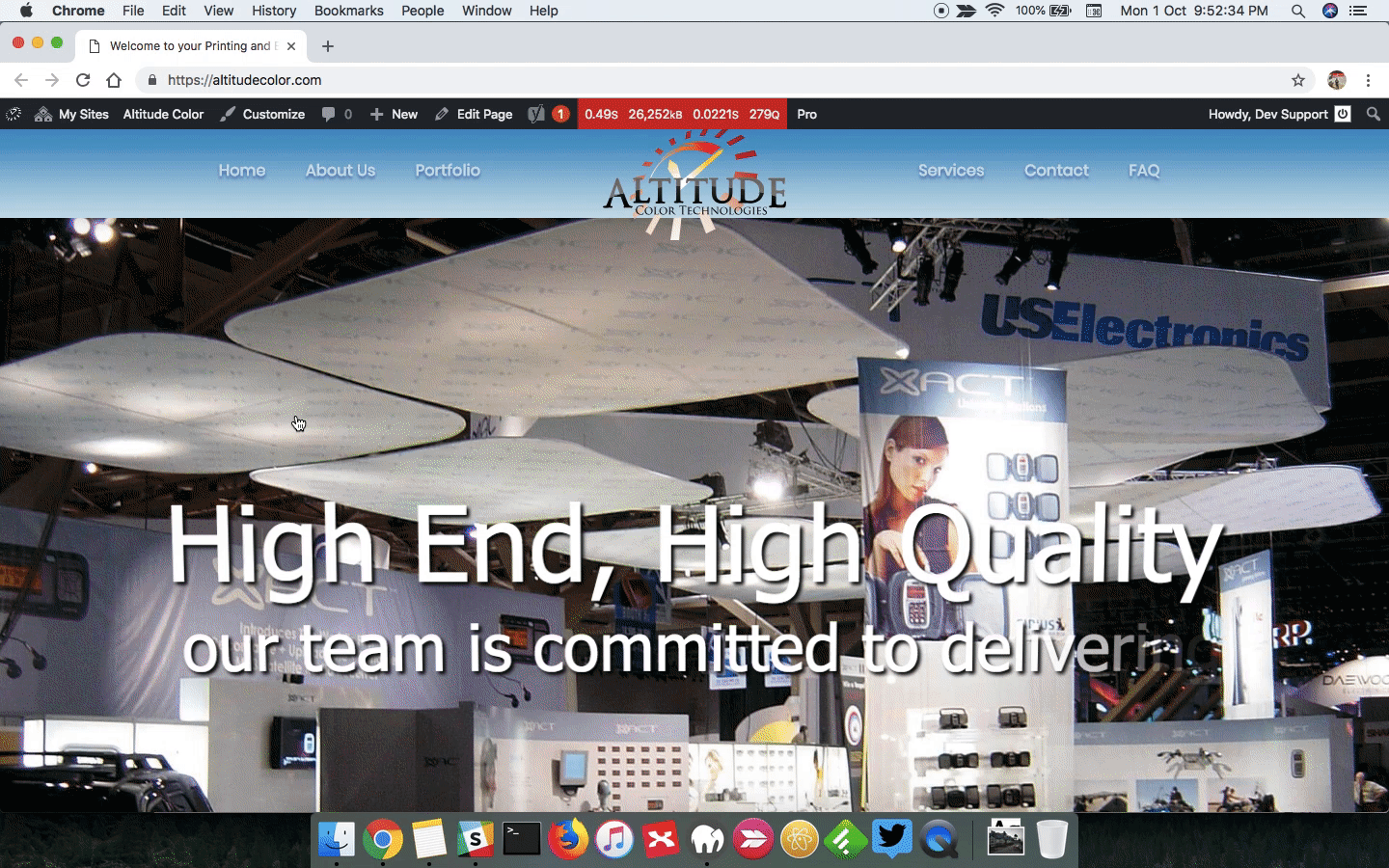I looked around the forums and support tickets and it seems this has been an issue for a while now. I have added some code to update the copyright notice year but that is being stripped when I close out of the editor. If I add HTML the entire footer deletes its contents and I have to start over again (4 times is enough).
This is what I want for the most part:
Copyright©<span data-year="true"></span> Wallart Press, All Rights Reserved. • Site Produced by Altitude Color Technologies<br /> 6185 S. Valley View Blvd., Suite B, Office #2, Las Vegas, NV 89118 • Toll Free +1 (800) 365-1495 Ext: 235
This is what I get:
Copyright© <span> Wallart Press, All Rights Reserved. • Site Produced by Altitude Color Technologies<br /> 6185 S. Valley View Blvd., Suite B, Office #2, Las Vegas, NV 89118 • Toll Free +1 (800) 365-1495 Ext: 235
If I add a hyperlink to the company website or a click to call on the 800 number it wipes the entire footer out.
I literally cannot update any other footer on any other site because I’ll lose those footers altogether on save (they still work for some reason). This wasn’t the case a little over a year ago when I could do these things. Why is an issue now and how come it is still an issue a year later? Is there a workaround?