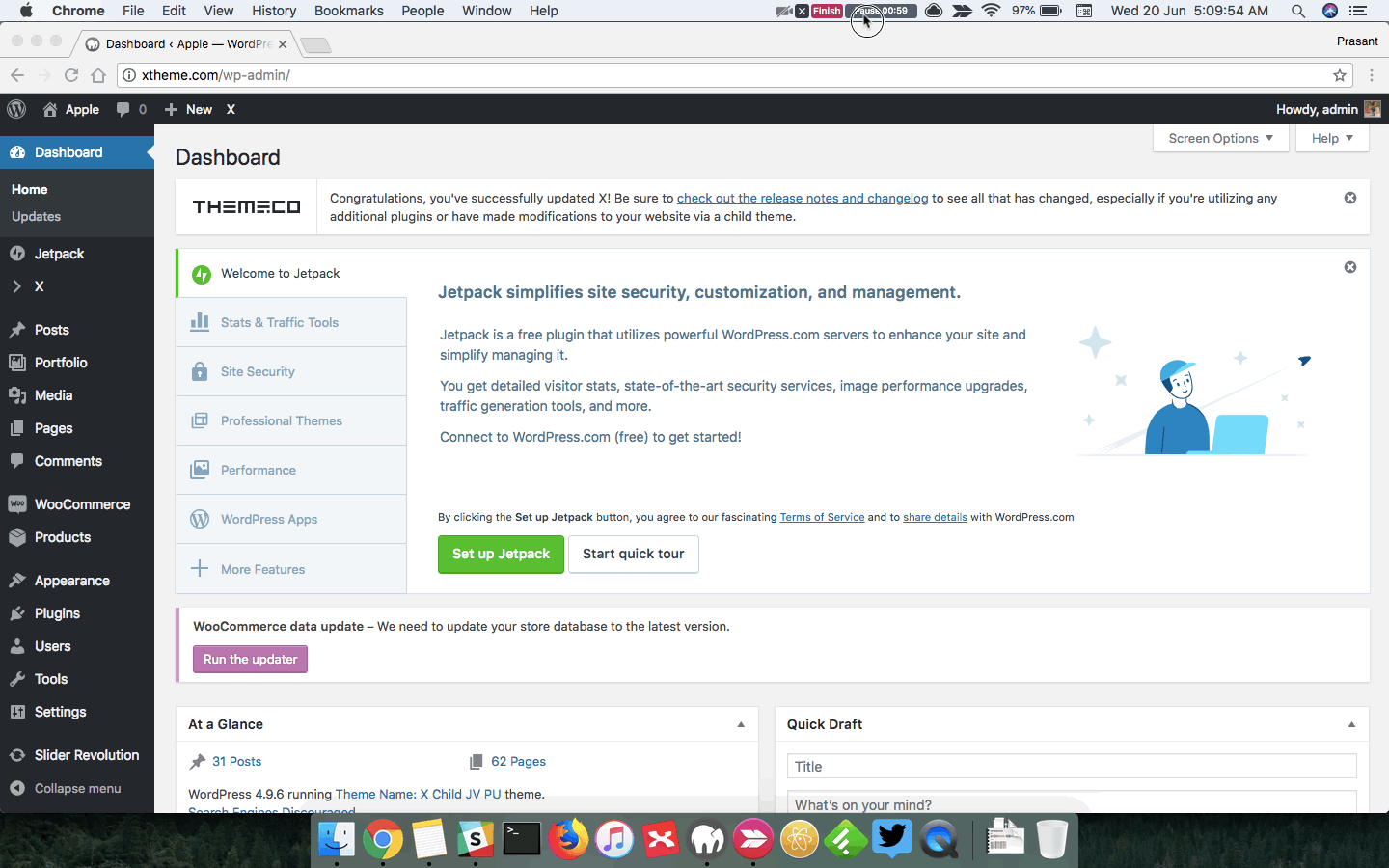Hello @mayaruth,
Thanks for updating the thread.
I have recorded a screencast that you can take a look to add site icons:
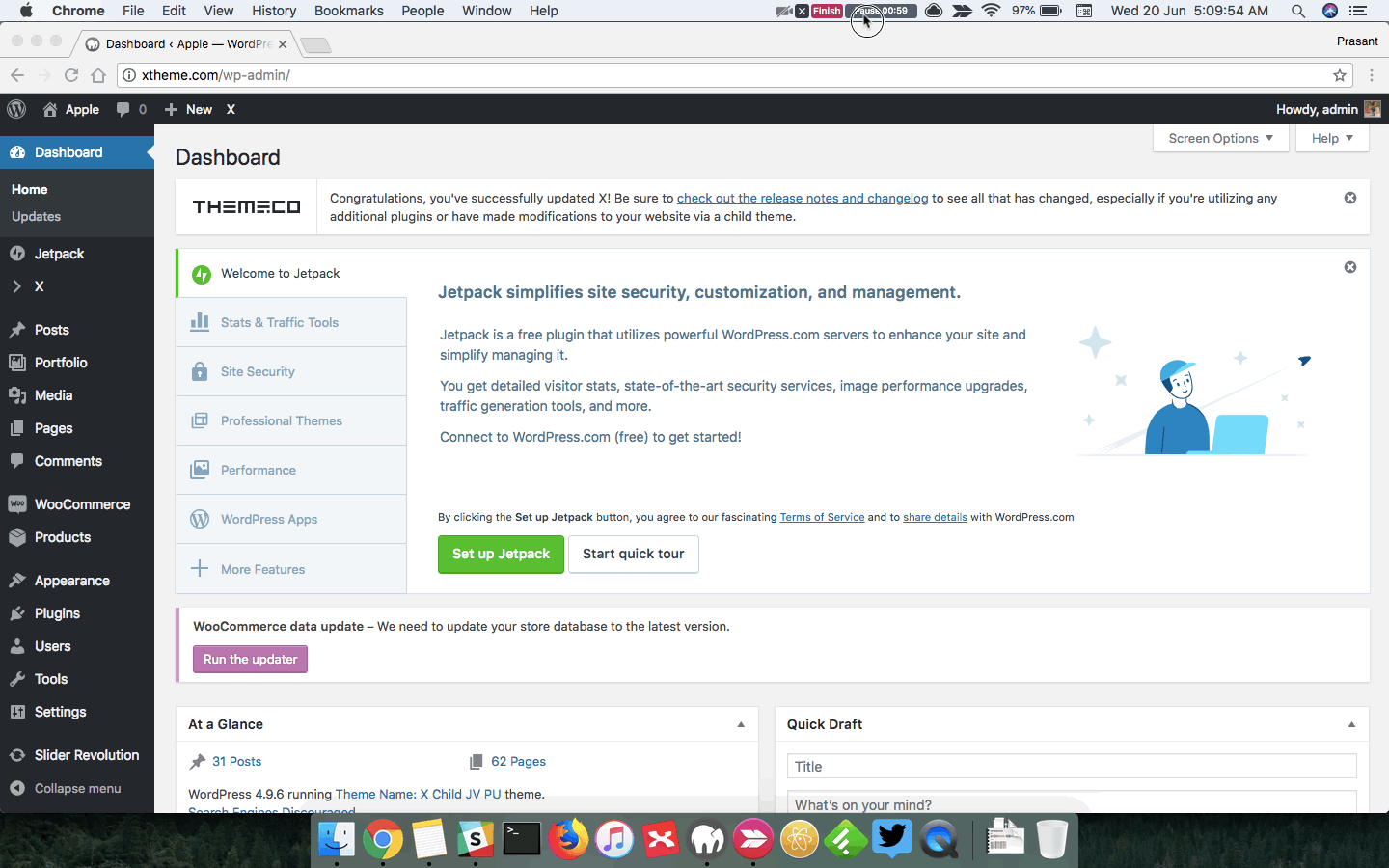
As you are not able to properly access customiser, I would also suggest you to try out following:
- Test for a plugin conflict. You can do this by deactivating all third-party plugins, and see if the problem remains. If it’s fixed, you’ll know a plugin caused the problem, and you can narrow down which one by reactivating them one at a time.
- Try increasing your PHP Memory limit. You can do this by editing your wp-config.php file which can be located under the root of your WordPress installation.
Add the following lines into that file.
define( 'WP_MEMORY_LIMIT', '512M' );
define( 'WP_MAX_MEMORY_LIMIT', '512M' );
You can add it before the line
/*That's all, stop editing! Happy Blogging. */
If you still have problems kindly get back to us with the result of the steps above and URL/User/Pass of your WordPress dashboard using the Secure Note functionality of the post to follow up the case.
Thank you.

 and now it’s gone again.
and now it’s gone again.