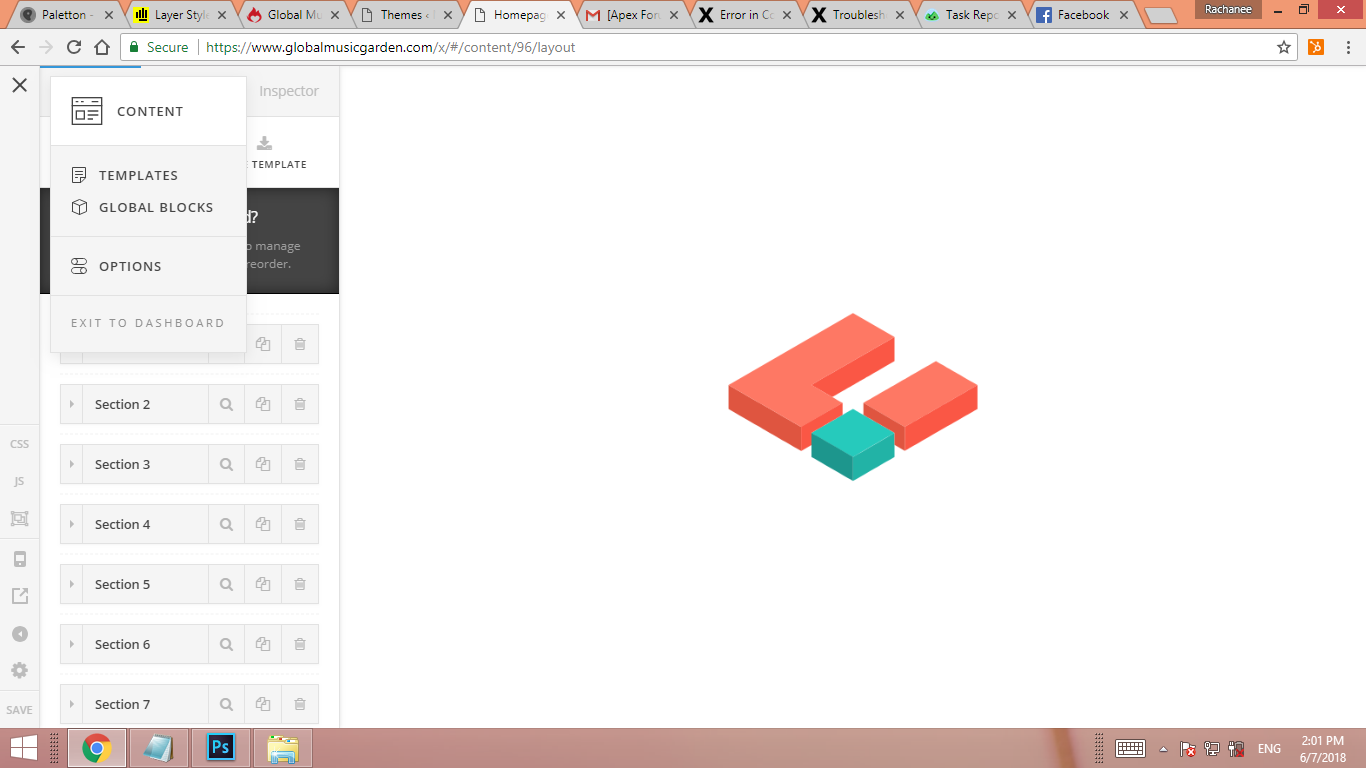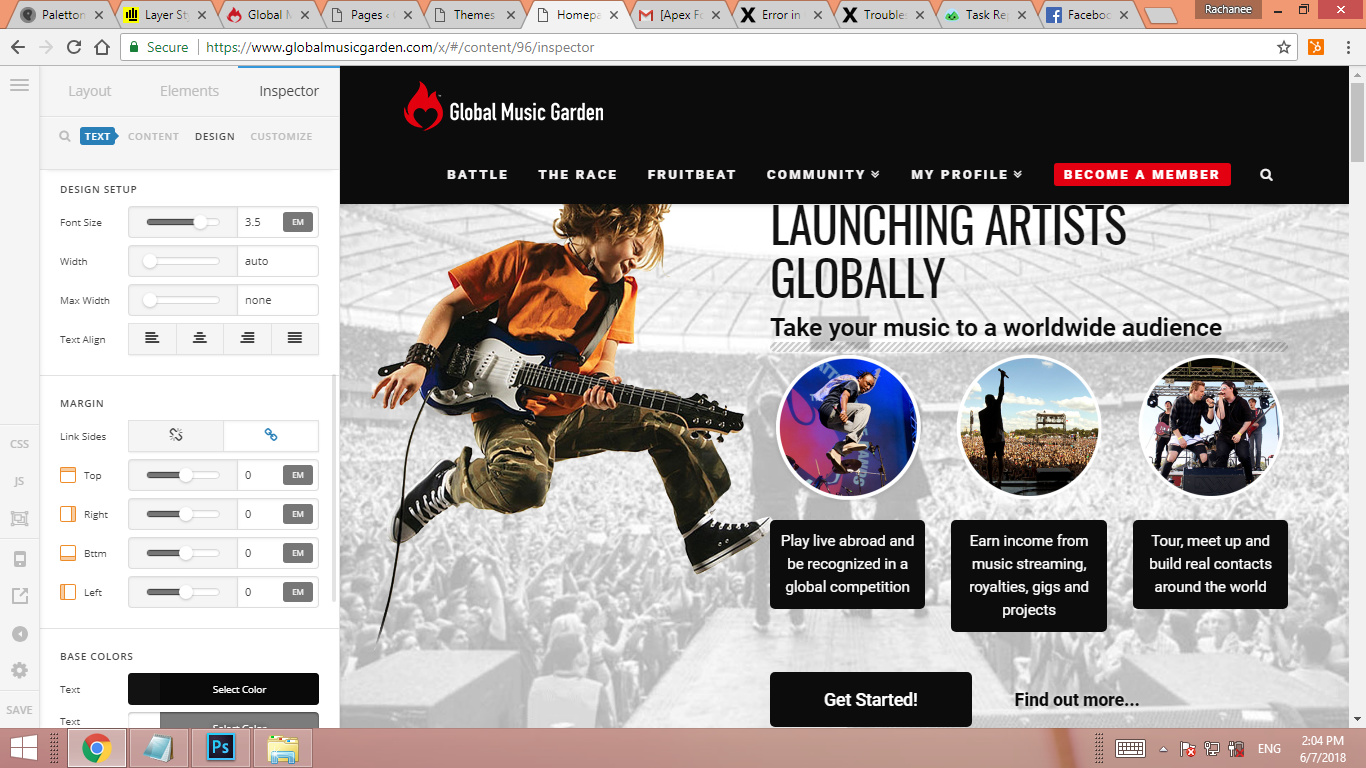Hi Friech,
Thanks for your message, X theme is at 6.1.5 and cornerstone is at 3.1.5. Here are snapshots of the things missing:
First picture: If you will see that the font template (?) where you can set custom font templates are gone:
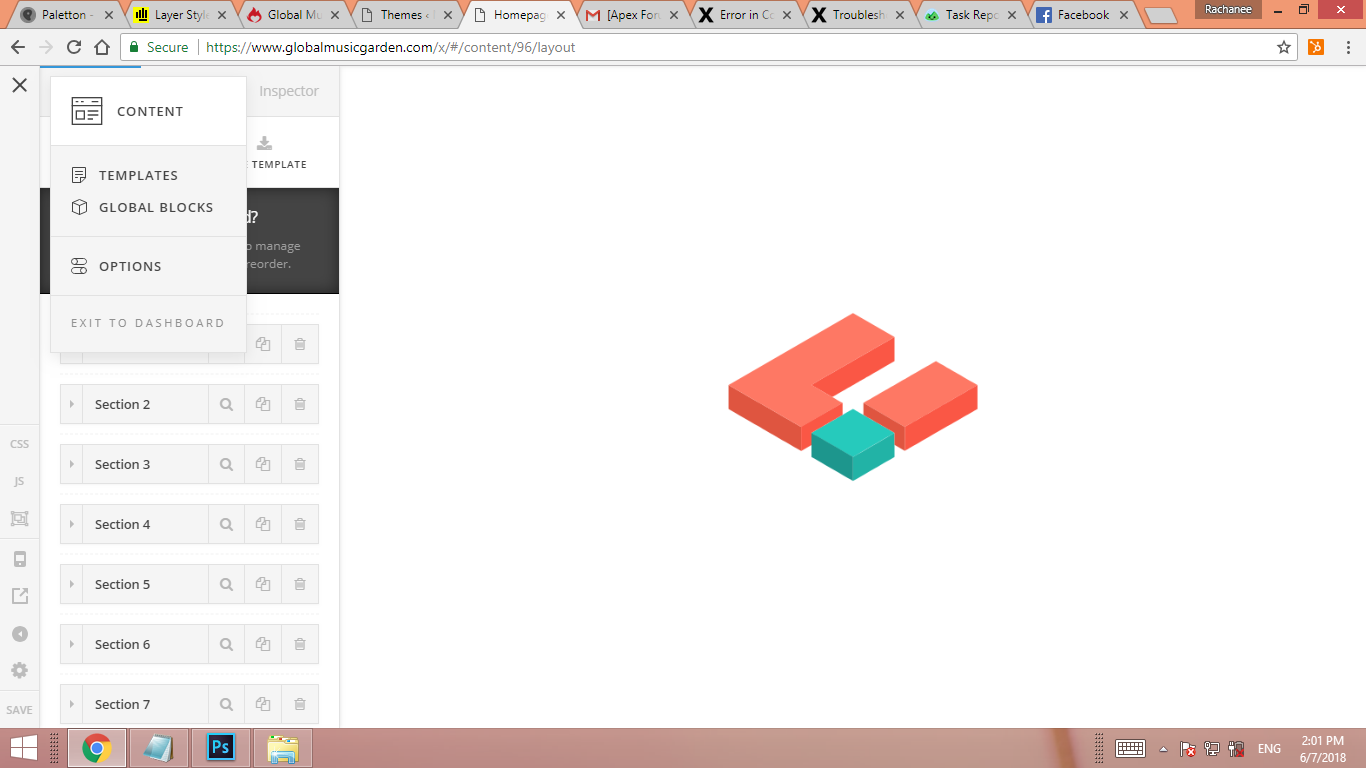
Also in fonts I cant seem to find the previous functions of changing into italics, or bold, or upper case, capitalize…
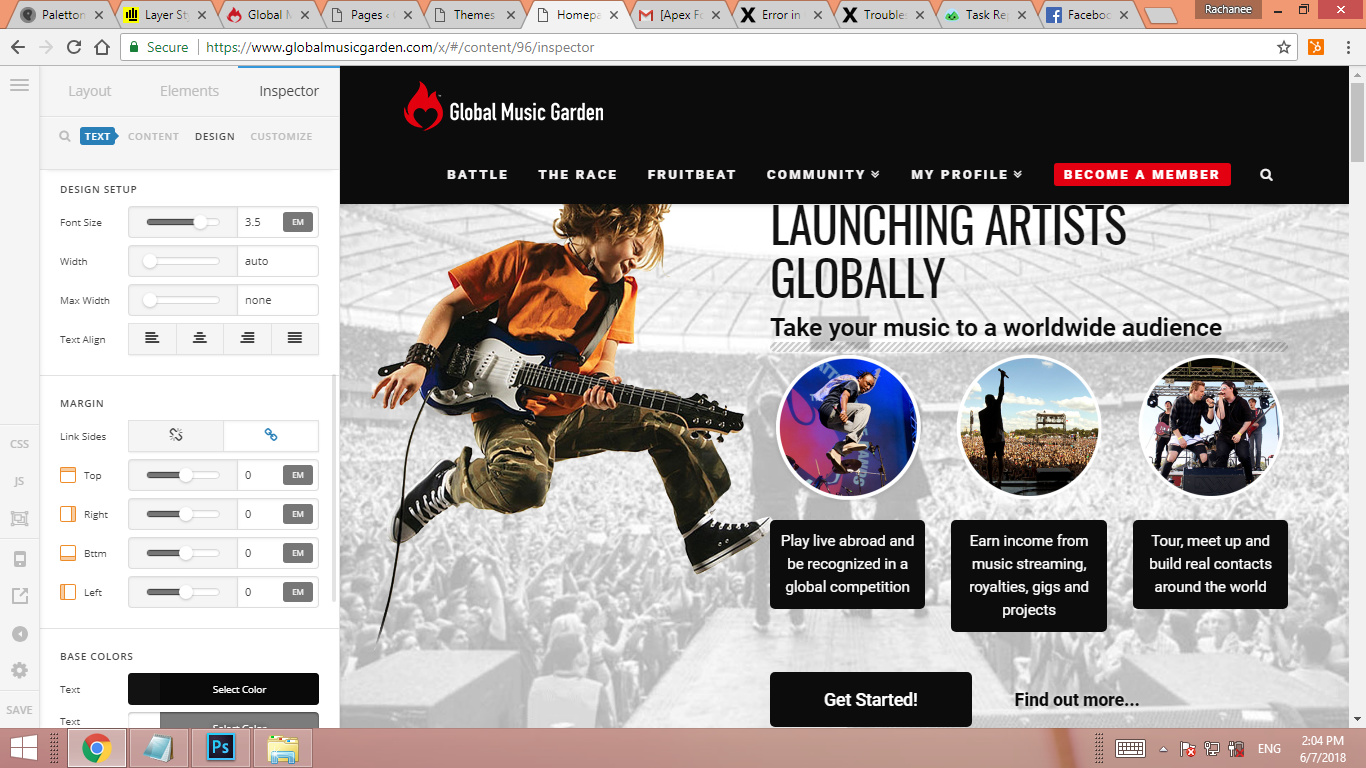
And in all sections / rows, the padding adjustment, the advanced background option, has disappeared.
The only thing thats left there are the margins and changing the base color

In previous message, you will see that in cornerstone interface the edges of the boxes are rounded. Ive tried saving and saving, turning off the caching plugin, but it wont work. It seems any html code I used inside text boxes, content boxes, others, wont work.
Perhaps we broke Cornerstone along the way when it was updated first before Theme, if we try reinstall it, will it erase all previously made pages? How will we back up the pages. Well I know how but if we back up it with the error still in tact, will it ruin the back ups?
Thanks so much