
What do I need to get rid of it? I don’t see

What do I need to get rid of it? I don’t see
Hello @tullomania,
Thanks for asking. 
You can add following CSS under X > Theme Options > CSS to adjust the spacing:
.blog .x-container {
margin-top: 0;
}
.blog .x-section {
padding-top: 0;
}
If you would like to learn CSS, I am sharing few resources that you take a look to get started with CSS and an interesting tool that you can use to speed up the development process.
I recommend you to watch following video that will help you to get started with CSS.
Sometimes it can get a bit difficult to find out the right selector to be able to write the required CSS codes. A handy tool that can help you in this is Google Chrome dev tools. I am sharing the resource that you can refer to get started with dev tools.
https://developers.google.com/web/tools/chrome-devtools/css/
Thanks.
I want to get ride of the gray box. That is not mine. It’s some artifact from the Agency theme template. The spacing won’t get rid of it. BTW, how do I get to X?
I only see X Addons with no place to add CSS. I’ve done this before but can’t figure it out on your theme. Help!
Hello @tullomania,
Thanks for asking. 
To remove the image or grey box you can add following CSS under X > Theme Options > CSS:
.blog .x-main.full .x-section {
display: none;
}
However, I see that you are using quite an old version of Cornerstone version 1.3.3.
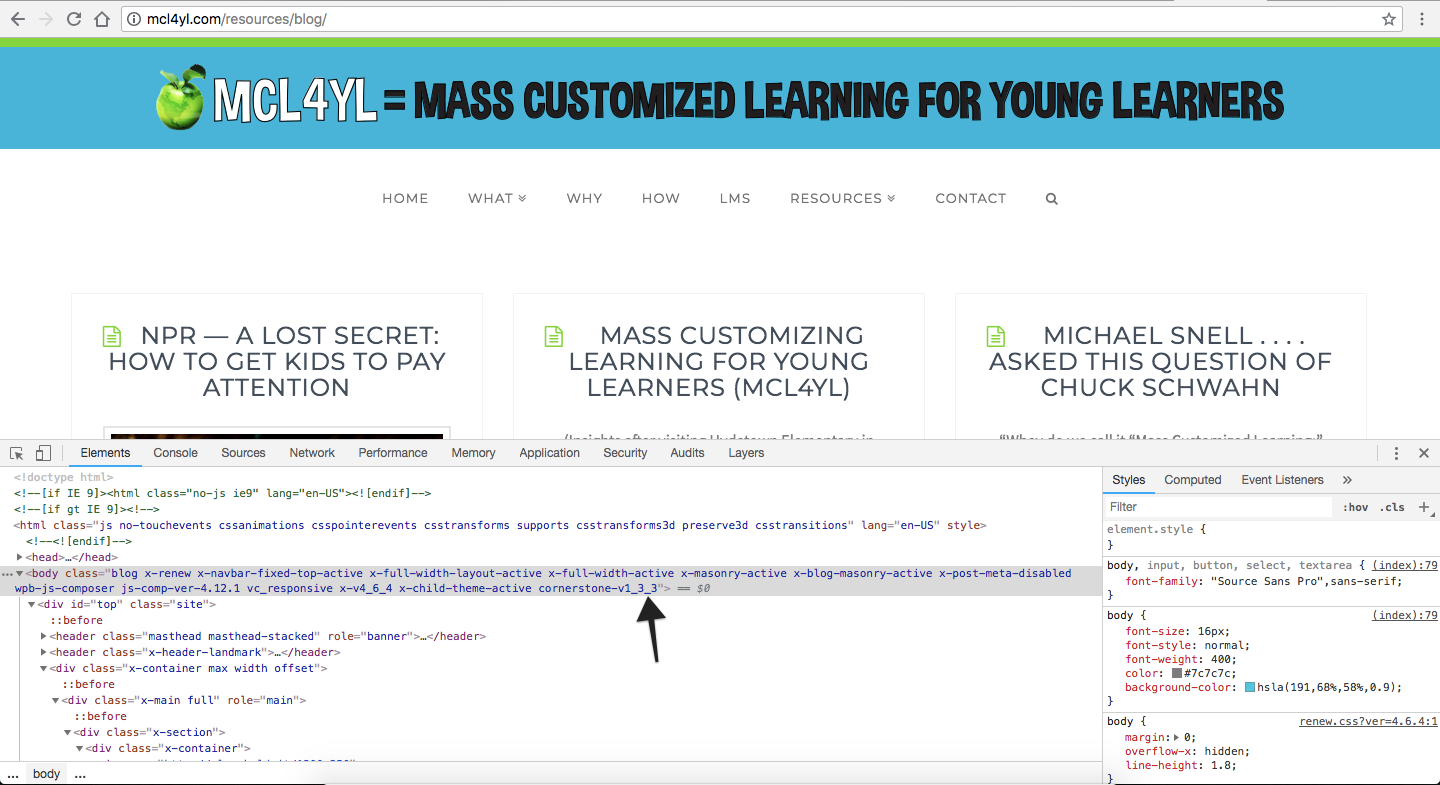
Please update Cornerstone to the most recent version 3.1.6. Before doing so, it’s advisable to take a complete backup and test the update on a staging server. I am sharing few resources that you can refer:
2. Theme Update guide: Please take a look at following article to update Cornerstone.
3. Please take a look at following doc about changelog:
Thanks.
It seems I can’t update Cornerstone because I don’t have a license and it is $45 to update it. I just need to know where to change the CSS for my blog page, which isn’t using Cornerestone. Where else can I find it please?
It appears any page I set as the blog adds this weird grey block that gives it’s dimensions.
I have resolved the issue.
Hey There,
We are just glad that you have figured it out a way to correct the said issue.
Thanks for letting us know!
Best Regards.
This topic was automatically closed 10 days after the last reply. New replies are no longer allowed.