Hello,
Can you please help me find where I can edit the font color, font style (Times or Arial etc), and the Font Size?
I’m using the X Theme > Stack > Ethos
Thank you,
Mike
Hello,
Can you please help me find where I can edit the font color, font style (Times or Arial etc), and the Font Size?
I’m using the X Theme > Stack > Ethos
Thank you,
Mike
Hello Mike,
Thanks for writing in!
Please take a look at the solution shared in following thread. Same principle and concept applies for text element also.
Thanks.
Thanks for the quick reply.
Mine doesn’t look like the one in the example. I can’t find where there is.

This is the closest thing I could find to where I would edit the font. But I can’t change the style.

Hello Mike,
Thanks for updating the thread. 
You will find the options shared in previous thread in Cornerstone editor elements. Here’s a screencast that you can take a look.
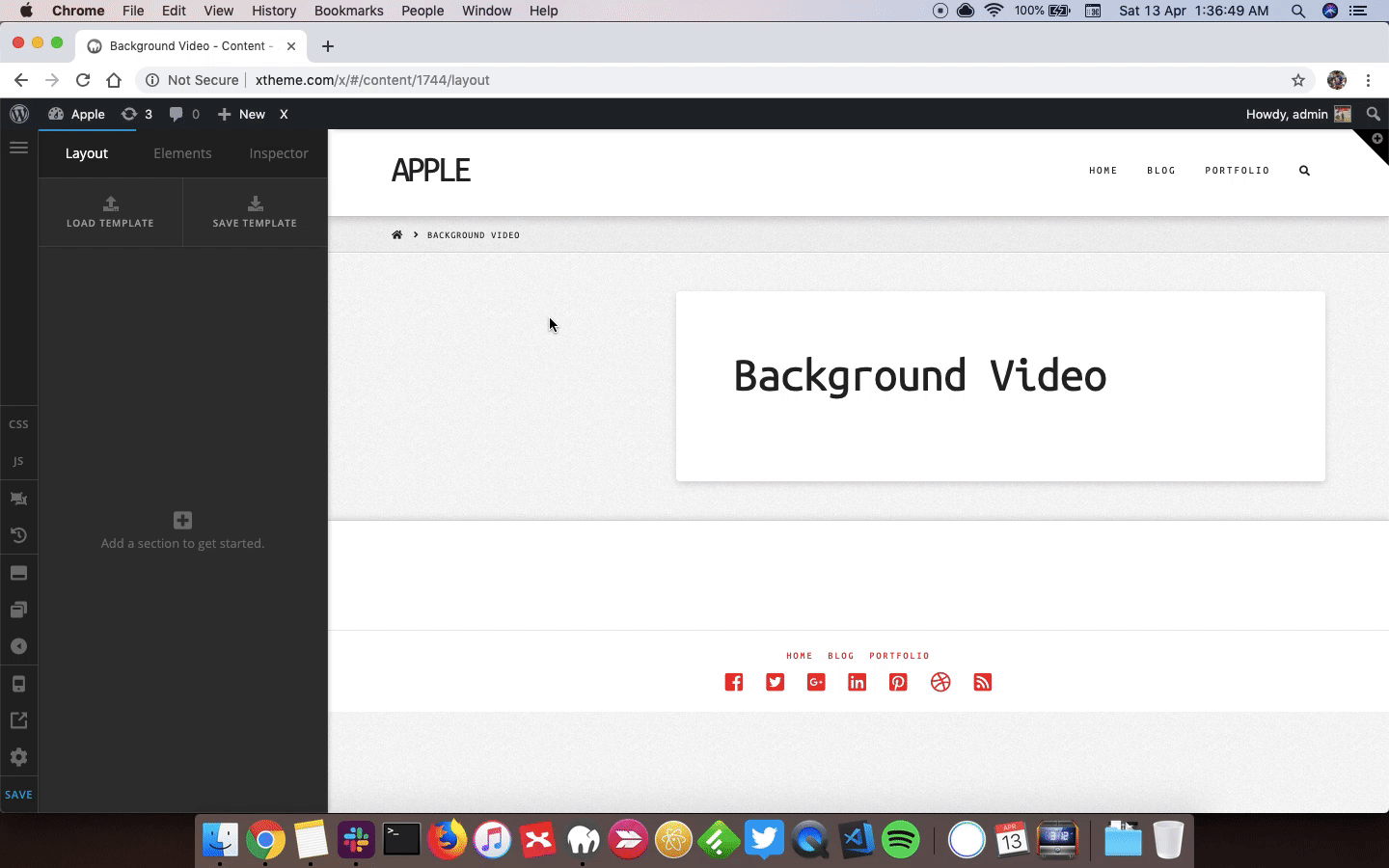
Thanks.
This topic was automatically closed 10 days after the last reply. New replies are no longer allowed.