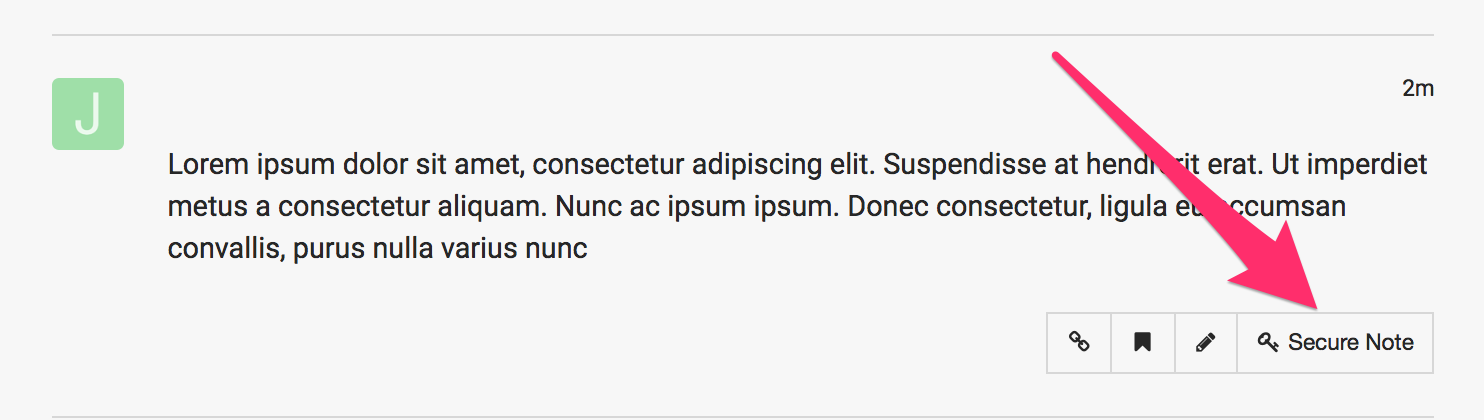Hi Support,
I’ve recently installed the X Theme and so far enjoying.
I was trying to import the demo content for the expanded demo, when I try to select it from the drop down menu they don’t appear to selecting.
When I try to select the demo’s I cannot even view prior to import… I end up going around in circles as the page doesn’t appear to load at all.
Can someone please help?
I have tried troubleshooting using the link below
Prompt for installing is never offered.
when I try to import the domain url displays the following and shows a whitepage:
https://www.domain.com.au/wp-admin/admin.php?
We have added the execution time and still no luck.
We are after the agecy theme at a minimum but did want to look at the other expanded demo options.