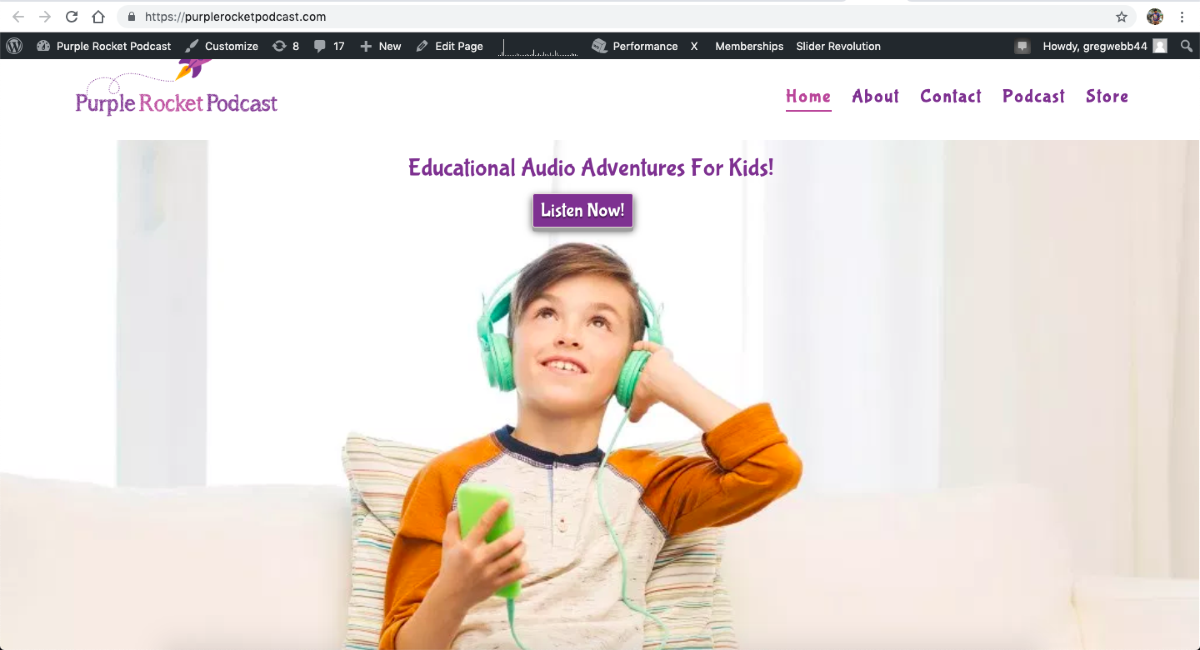Hello Greg,
Thank for updating the thread. 
I checked the website and can see that you are using latest version of X Theme and Cornerstone. As Cornerstone is not working properly, please try out following solutions:
- Please make sure that under X > Settings > Permissions > Administrator > General > Post is selected.

- Test for a plugin conflict. You can do this by deactivating all third-party plugins, and see if the problem remains. If it’s fixed, you’ll know a plugin caused the problem, and you can narrow down which one by reactivating them one at a time.
- Increase the PHP Memory Limit of your server. Click here for more detailed information and how to increase the PHP memory limit.
If you still have problems kindly get back to us with the result of the steps above and URL/User/Pass of your WordPress dashboard using the Secure Note functionality of the post to follow up the case.
Thank you.