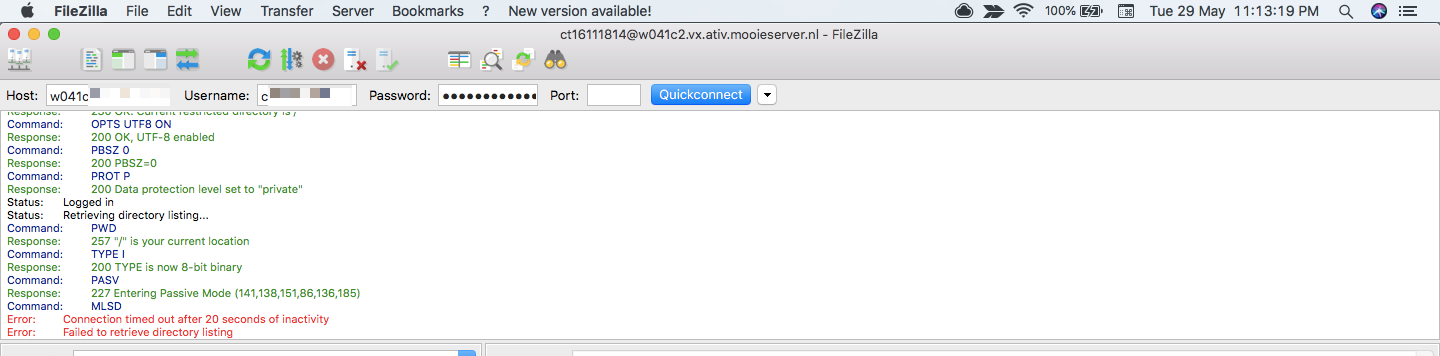Hi Guys,
For me too, cornerstone keeps loading… I’ve read multiple entries on the forum and follow the actions, but this doesn’t seem to solve the problem. I’ve checked:
PHP version check
Updated WP and all plugins
Memory limit check 512
Time limit set -->300
htaccess file reset
Plugin conflict test (everything turned off except cornerstone)
Hope you have some advice.
Thanks,
Remco (https://verdraaidgoed.nl)