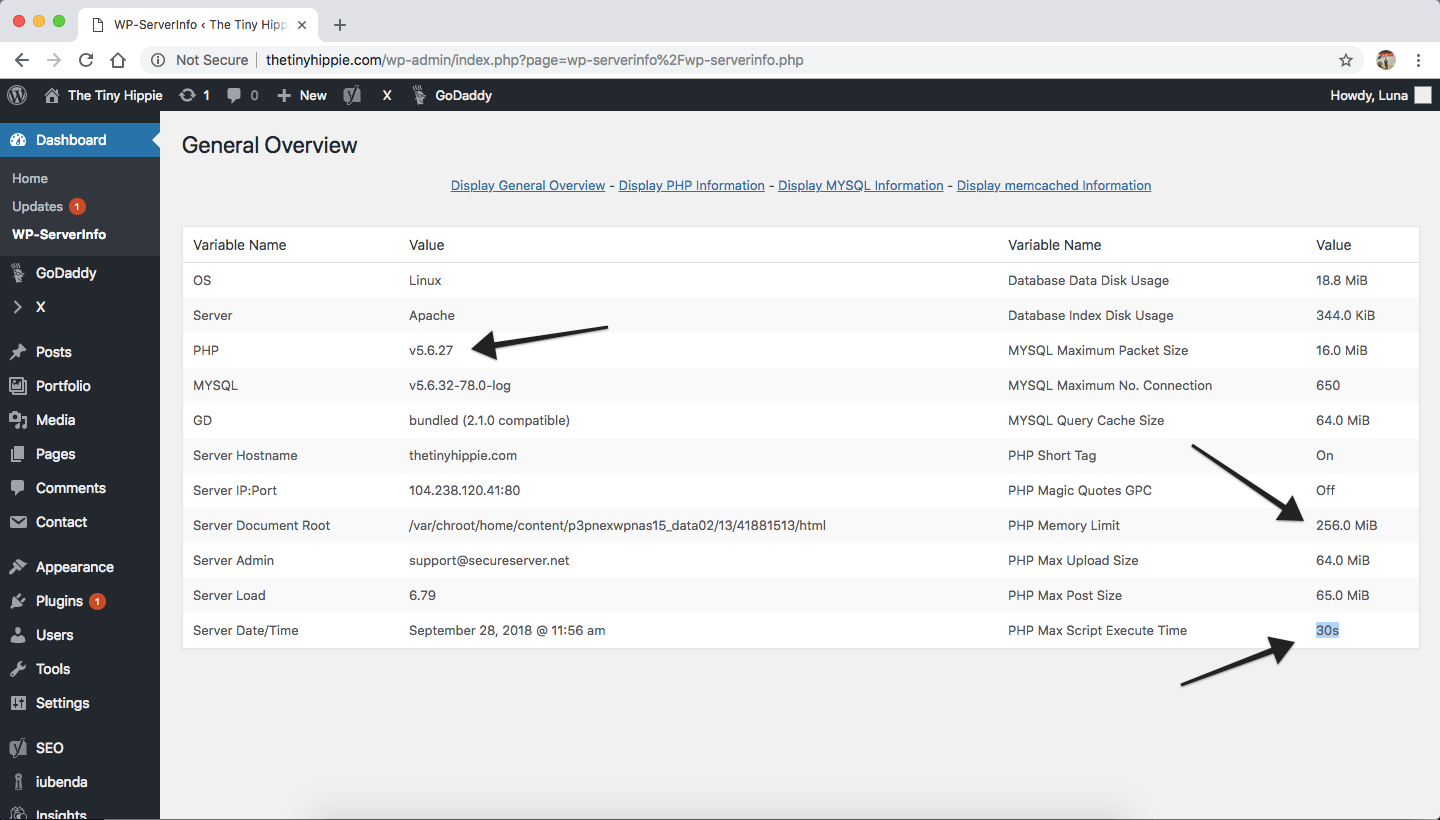Hello!
My website’s been working perfectly fine, up until this morning.
I uploaded a new plugin, and Cornerstone stopped working. Approximately 1-minute after I log back in, I’m kicked out again–but only if I’m working in Cornerstone,
I’ve cleared my cache, renamed the .htaccess file, contacted my host to ensure my .php’s good-to-go (7.1), ensured Wordpress is up-to-date, tested plugins (removed everything except Cornerstone), even tried logging in on a different browser–to no avail.
Would you please shed some light on this? I’m at a stand-still without a solution.
Thank you so much!