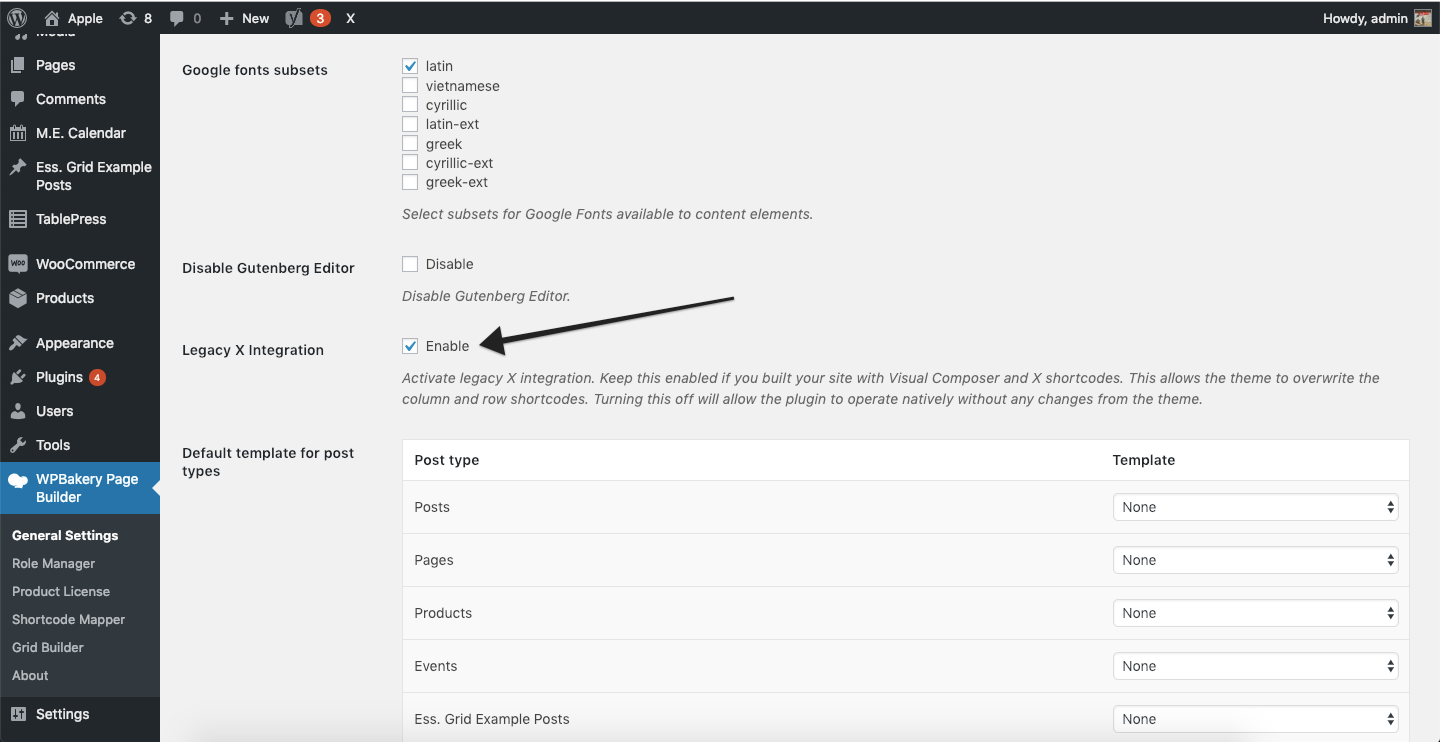Hi there, after updatng to the latst X theme and after installing Contact Form 7, I receive some errors when I’m in a page with a CF7 module loaded in Visual composer.
Here you can see all the errors

Do you know something about these issues? Can I resolve in some way?
Thank you