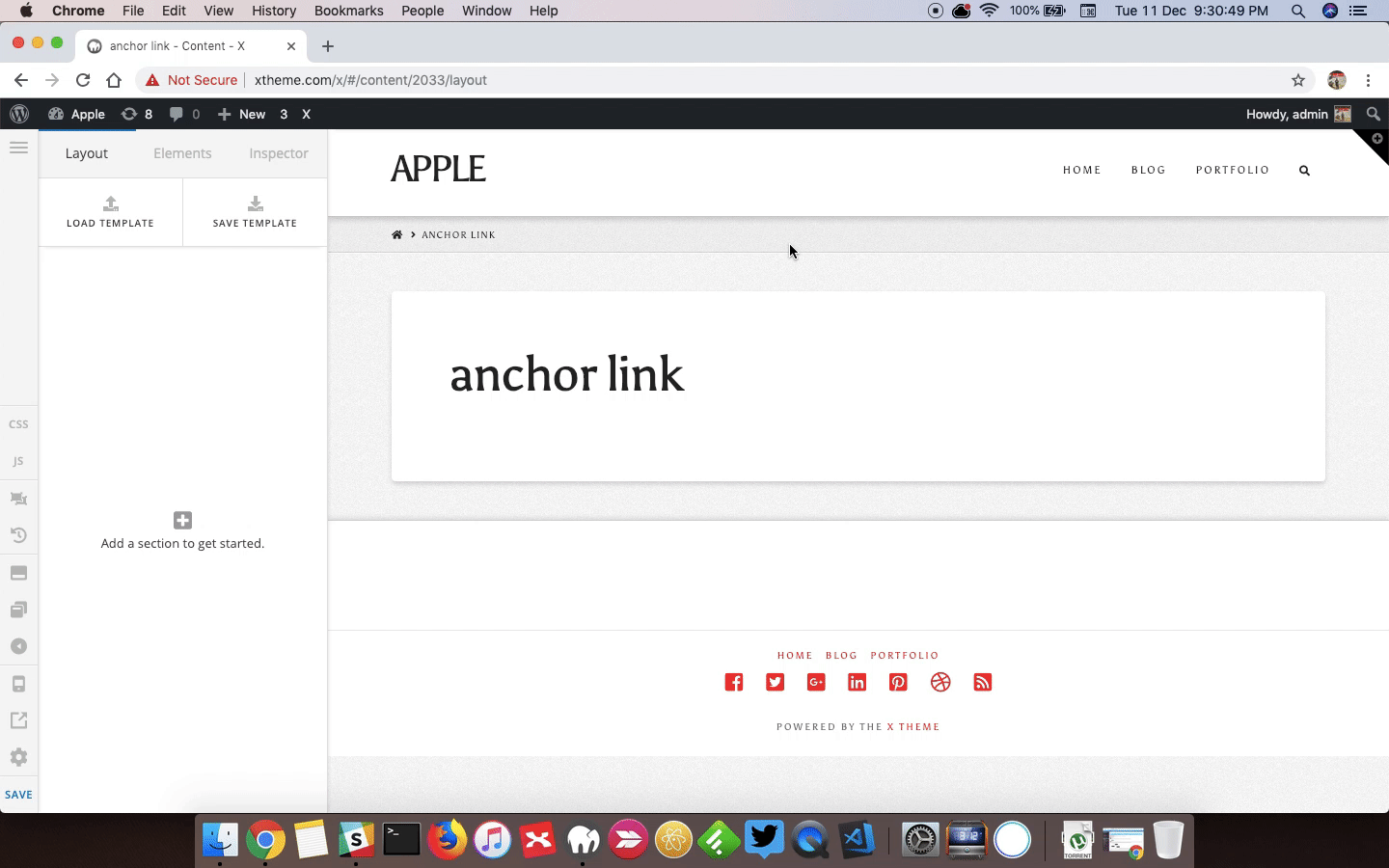Hi, I am wanting to shrink the distance between my columns.

I have written a class to allow margins above and below at 1em. and wish to replicate that with the gap between columns.
.serviceblock{
padding: 2.5rem;
border-radius: 15px;
margin-top: 1em;
box-shadow: 0px 3px 5px rgba(33, 33, 33, 0.15);
}