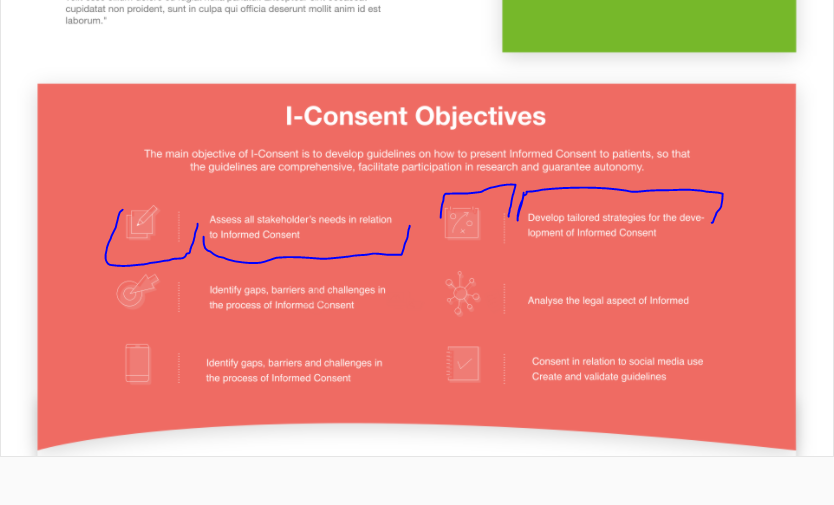Hello,
I need to customize the spacing between my columns in oder to have the same visual as on the screenshot below.
The problem is, I can’t customize the column as 0,5/4 + 1,5/4 + 0,5/4 + 1,5/
I tried to make the icon column the same size as the image (and I don’t remember how I did it) but the elements don’t centered.
Is there a simpler way to change column size?
Same issue below. I would like to make the gap bigger.
Also, how do I choose the size of my backgroud image (the pink background)? It seems to be in full width and I would like it to be smaller.
Thank you in advance !