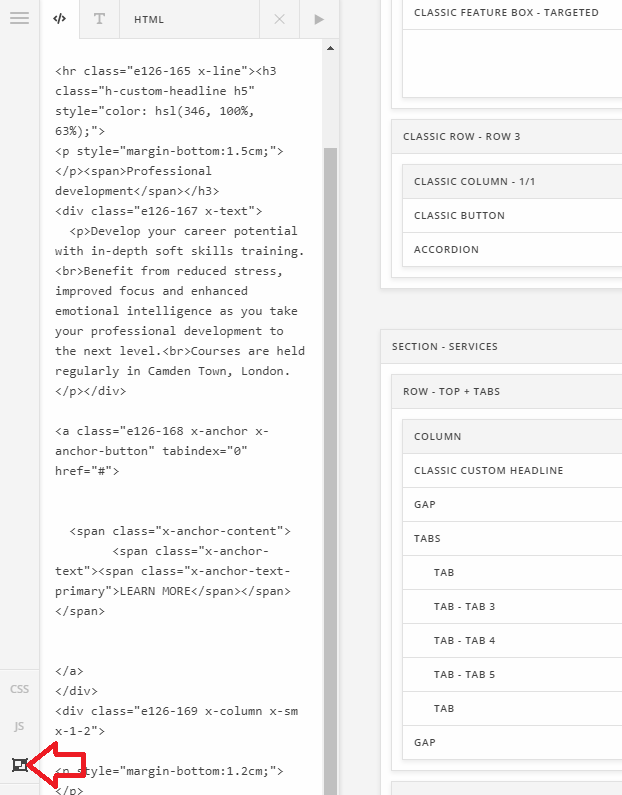Hi @Pacey,
Your tab content contains invalid markup, malformed HTML. And it looks like the HTML version of the layout of the same cornerstone layout elements. Hence, causing issues.
You can still edit your tabs by clicking the icon in the screenshot below
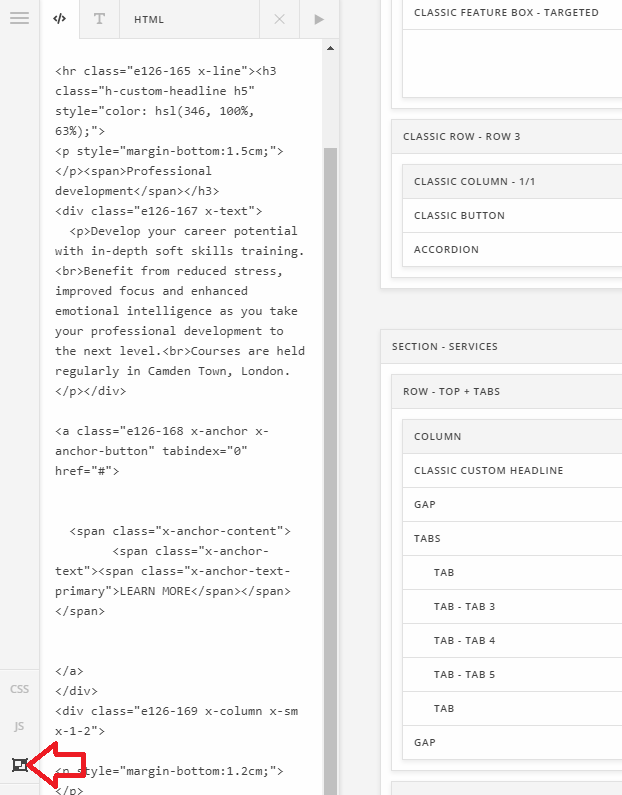
It’s the skeleton mode of your page preview. And once you’re there, you can simply fix your existing tab contents. OR, instead of pasting HTML codes from builder’s generated code, you can use Global blocks and add the shortcode to those tabs. Please check this https://theme.co/apex/forum/t/global-blocks/24723
Example, let’s say you created a content in the global block using the same builder, then simply copy the shortcode of that global block to your tab content.
[cs_gb id=3435]
Thanks!