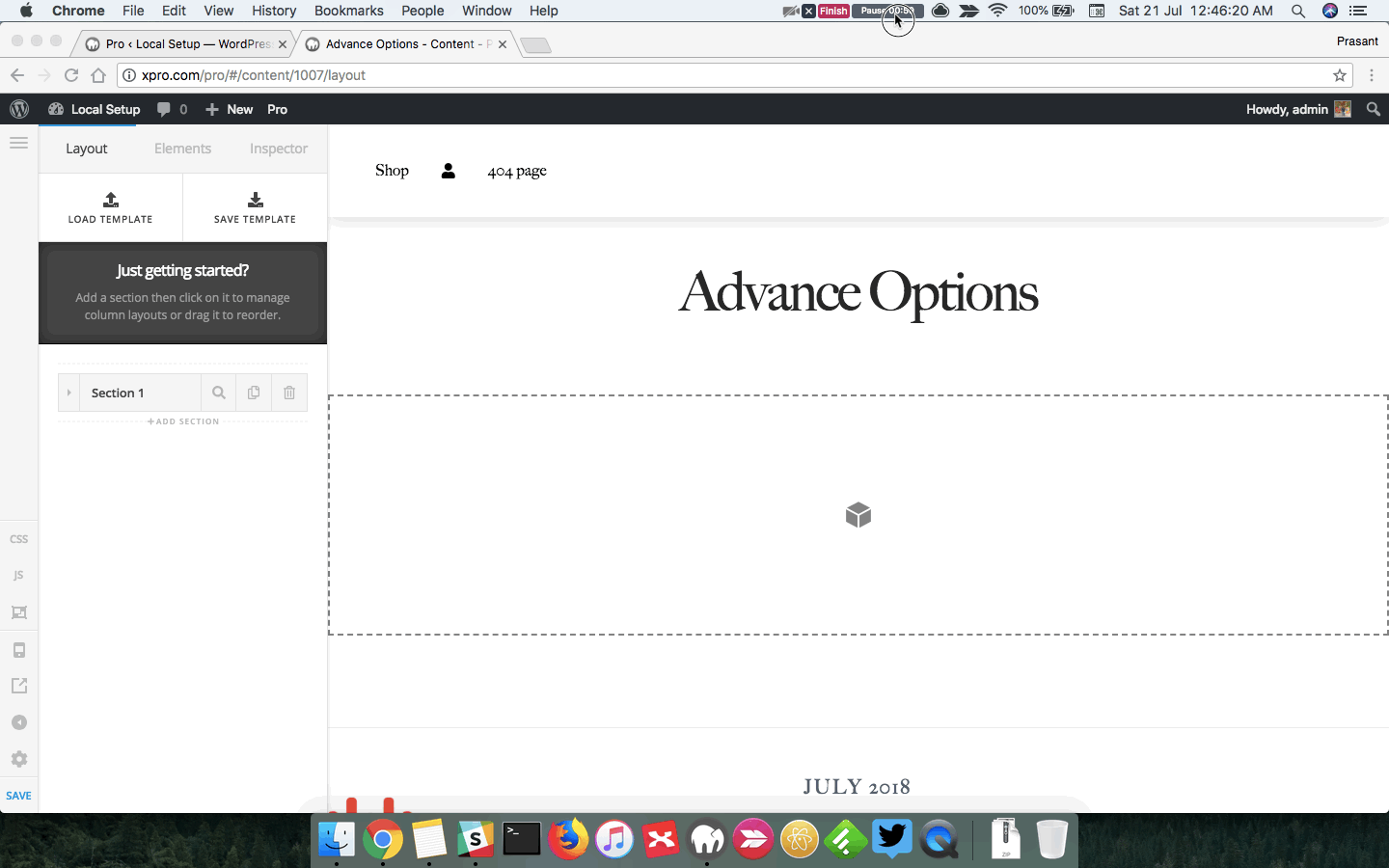Hi Pro Theme Developers,
As you move forward with improvements in the Pro theme, I just wanted to make a plea for NOT eliminating any of the classic elements. I began using the X Theme 4 years ago and grew accustomed to writing my own CSS and organizing it in a consistent way that I use on all my sites.
To be honest, I find the new sections, rows and elements with the ability to set margin, padding, box shadow, border radius, etc. really cumbersome to use. I’ve dabbled with the apply preset functionality, but given how much CSS I write, I think I would have so many presets the list would be an eye-test. I would prefer to just assign a class to an element that I set up using CSS and be done with it.
All this to say that I prefer working with CSS in a global style sheet where I can adjust those “presets” and achieve the same outcome for a lot less hassle.
Admittedly, I am not that familiar with with all the new functionality although I love the global blocks concept and plan on becoming more familiar with that. The template manager is awesome too!
Maybe you’ve already decided to keep the classic elements; I just wanted you to know how one web developer feels. And I completely understand how people not comfortable writing CSS would love the new elements.
I continue to be so grateful for having found your theme when I began web development four years ago, and I really appreciate all the thought and work that goes into keeping Pro at the Apex of WordPress themes!
Thanks for listening,
Nancy