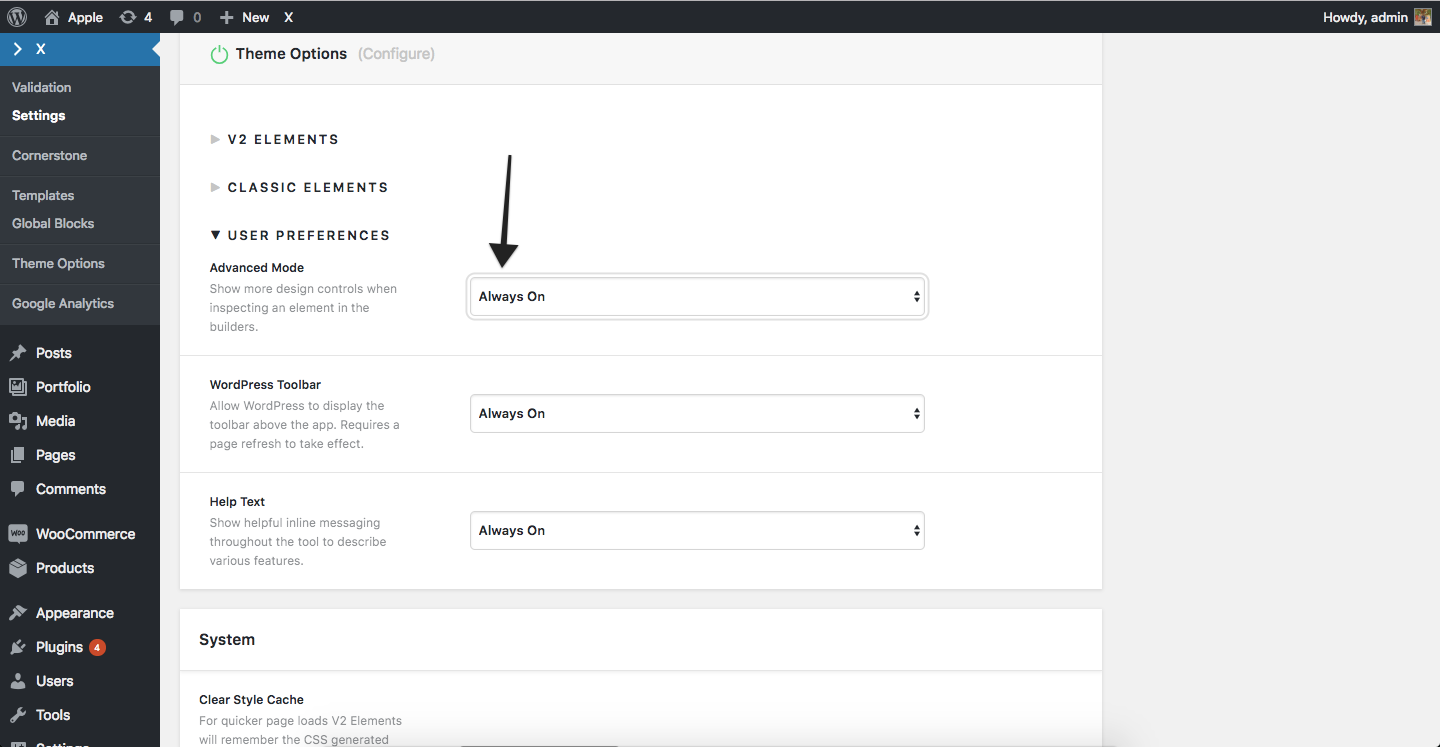In “Classic Element” of a Section, I can adjust the paddings size easily. I believe the default paddings are: 45px 0 px 45px 0px. I can just change the numbers in the configuration area.

But in the new “Element” of the Section, it only allows me to change the margins, not the paddings. I checked the CSS code that apply to the section, the default padding of 45px 0 px 45px 0px still apply.

How can I adjust the padding of a section now without adding Inline CSS?