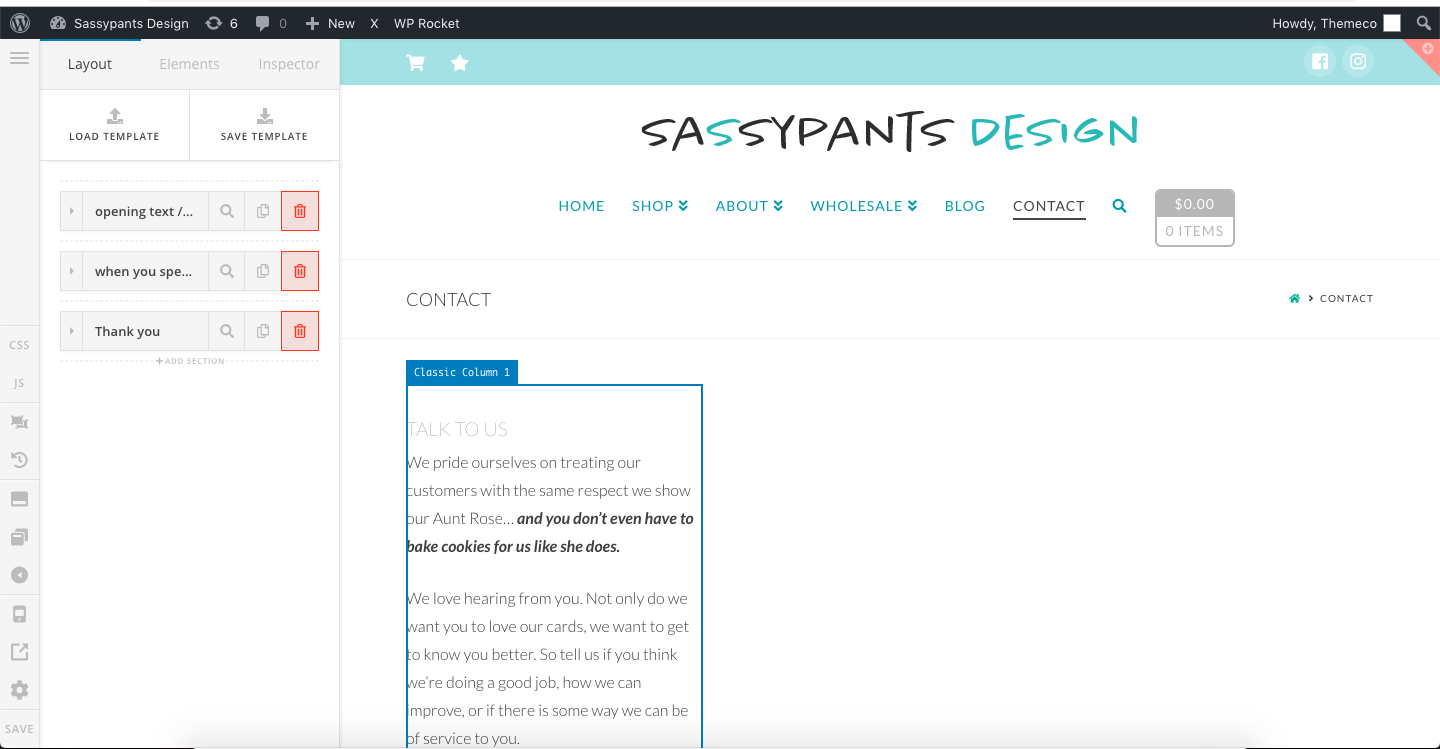Hi. I apologize. I had to start a new thread because I got caught up in something and did not have time to run through all of the testing you asked me to do in this post, and unfortunately, I can no longer reply to the thread:
However, tried your suggestions, and the problem remains.
To reiterate:
- I have a test site that is a clone (except the e-store) of my live site.
- When I update X theme and Cornerstone, all of a sudden, I cannot see the content of my classic columns in Cornerstone.
- You made many suggestions, and I tried them.
- My site is currently sitting with third party plugins deactivated, and all of the options in WP Rocket disabled.
- Cache is cleared.
I would very much appreciate you having a look. I don’t understand why everything works and then all I do is update those two plugins and voila it stops working. 'm not a programmer and I keep running into roadblocks. I dread updates. 
Thank you!
I will add a private message with credentials to the site…