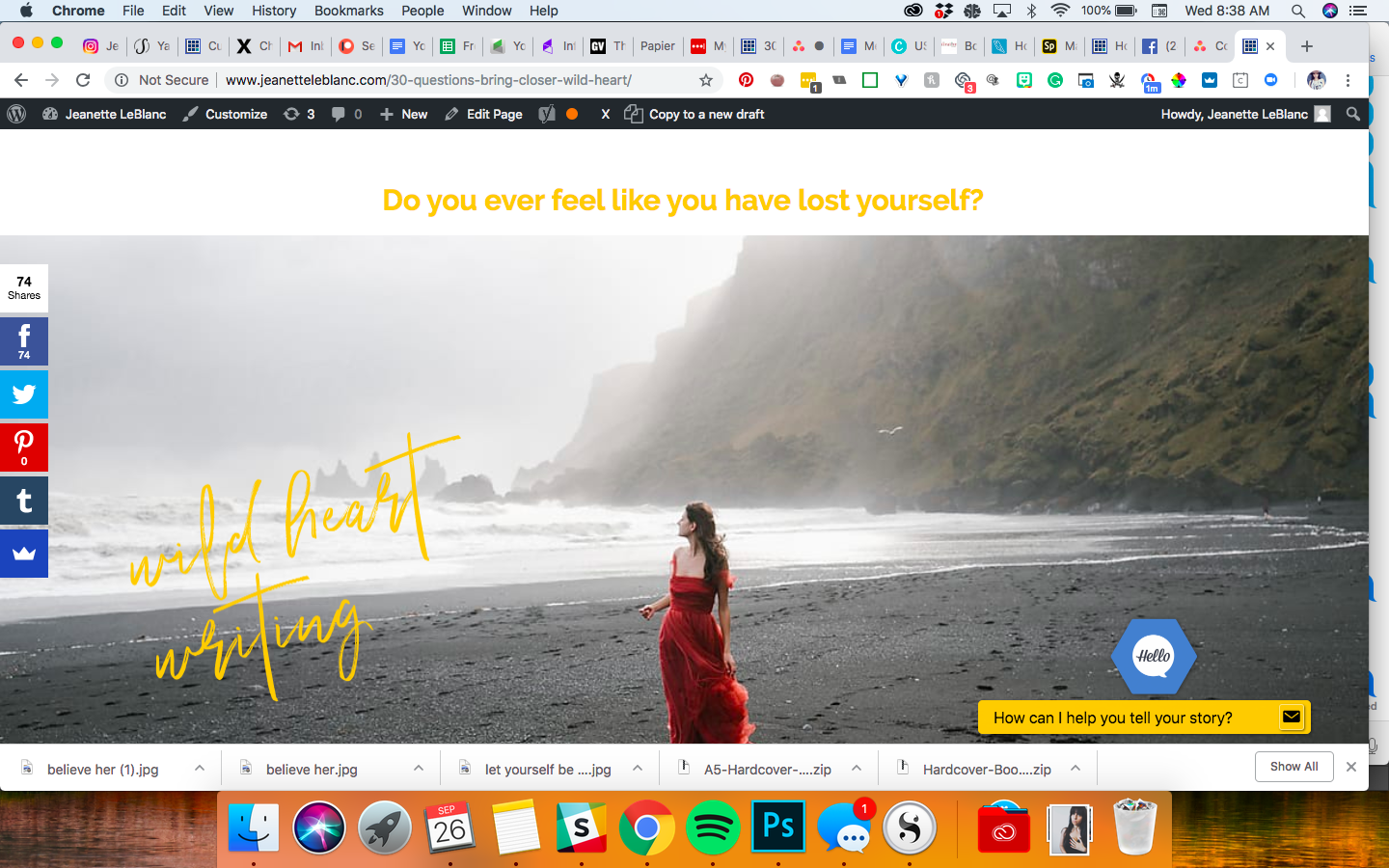Hi,
I am trying to add a title to my header section by using a text image with a transparent background, but cannot figure out how to align fix the image position so that it does not overlap the person in the background image on desktop or mobile - basically - anywhere in the upper left corner would be ideal.
Can you show me how to best do this?
bit.ly/yourwildheart