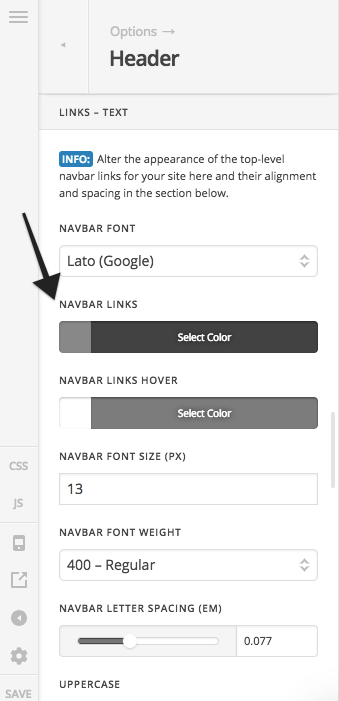Hi there X-Themers,
I’m struggling to find a way to change my header navigation buttons on my store so that they’re all visible against the white background on this page: https://gingerguard.com/shop/
I tried adding this to create contrast but that didn’t work:
.x-navbar {
background-color: #000000;}
Any ideas? Sorry to bother you with something so trivial but I couldn’t seem to get anything to work in the additional CSS area.
Please advise,
Garett