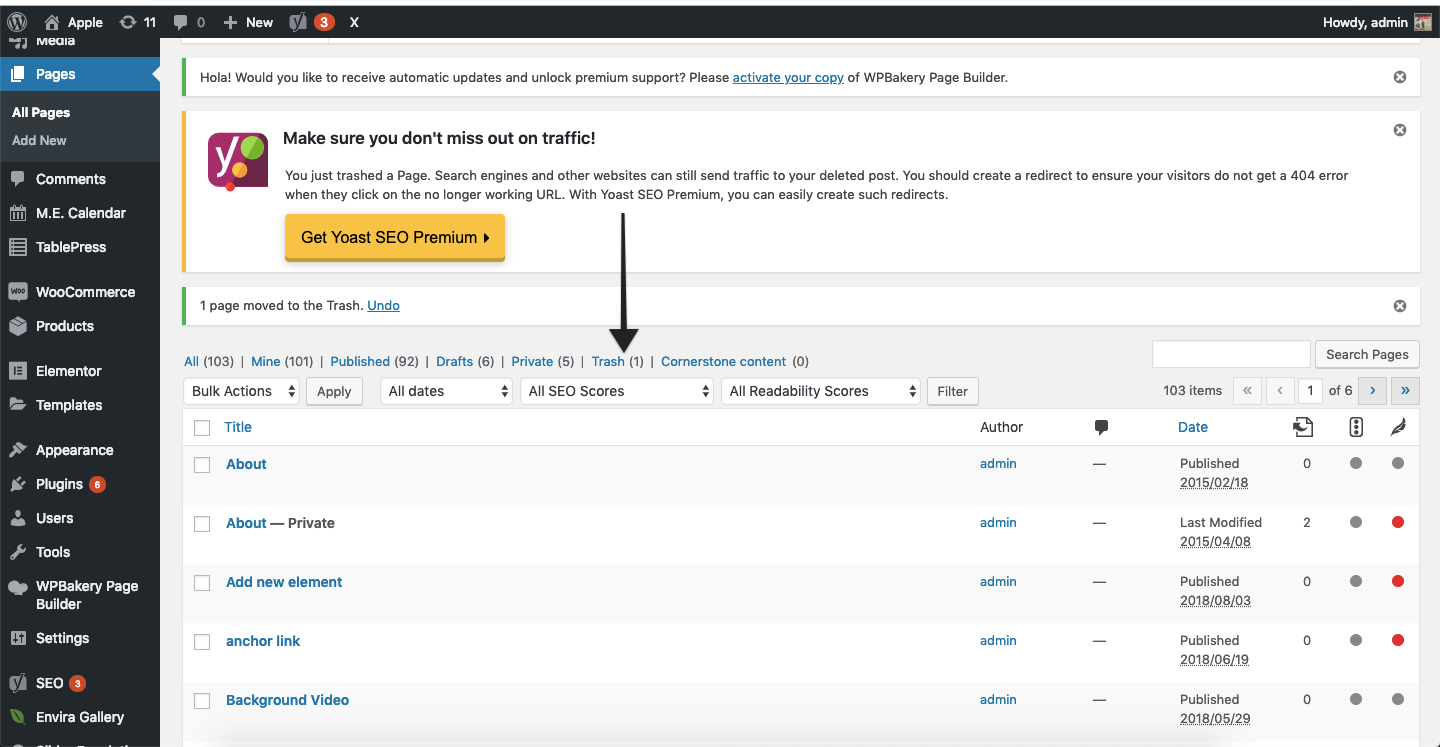Thanks for your support in advance.
We uploaded the demo Integrity 01 and when we viewed it, not very much of the original demo was displayed.
So, we deleted the pages and uploaded the demo again. In the support forum, we noticed that if we do this, the demo pages will not reload as X assumes we didn’t want those pages.
So, we did what the forum says and added the clear cache tags to the end of our URL. This is not help.
Our goal is to be able to add the Integrity 1 demo as it shows on the Theme X demo site.
Any suggestions on how we can re-create this?
Thanks,