Hi,
When trying to edit pages in WP using X theme it just opens a blank page, nothing available “all white”. It will allow me to access the dashboard but when I try to click on any of the pages listed it loads but is blank. any ideas?
Hi,
When trying to edit pages in WP using X theme it just opens a blank page, nothing available “all white”. It will allow me to access the dashboard but when I try to click on any of the pages listed it loads but is blank. any ideas?
Hi Dustin,
Thanks for writing in! Please double checked that you have the latest X theme and Cornerstone plugin active on your site (if you’re using Pro theme, check the Pro theme version). You can refer to our latest version information here (https://theme.co/apex/forum/t/setup-updating-your-themes-and-plugins/62) and update your theme and plugins accordingly (https://theme.co/apex/forum/t/setup-updating-your-themes-and-plugins/62).
A blank page usually means a PHP fatal error. You can enable WP_DEBUG mode on WordPress by following this guide (https://codex.wordpress.org/WP_DEBUG) and when you re-visit your page, you should see error messages that describing your issue.
If you see any errors related to PHP memory limit, then you can follow our guide here (https://theme.co/apex/forum/t/troubleshooting-increasing-php-memory-limit/16935) on how to increase memory limit.
Basically, you need to edit your wp-config.php file and insert these lines:
define( 'WP_MEMORY_LIMIT', '256M' );
define( 'WP_MAX_MEMORY_LIMIT', '512M' );
You can add it before the line
/*That's all, stop editing! Happy Blogging. */
In case the issue persists, please try to get in touch with your hosting provider and confirm to them that your PHP memory limit is increased.
If you are still having an issue, please provide us with the admin details of your site along with FTP information in a Secure Note so that we can check this further.
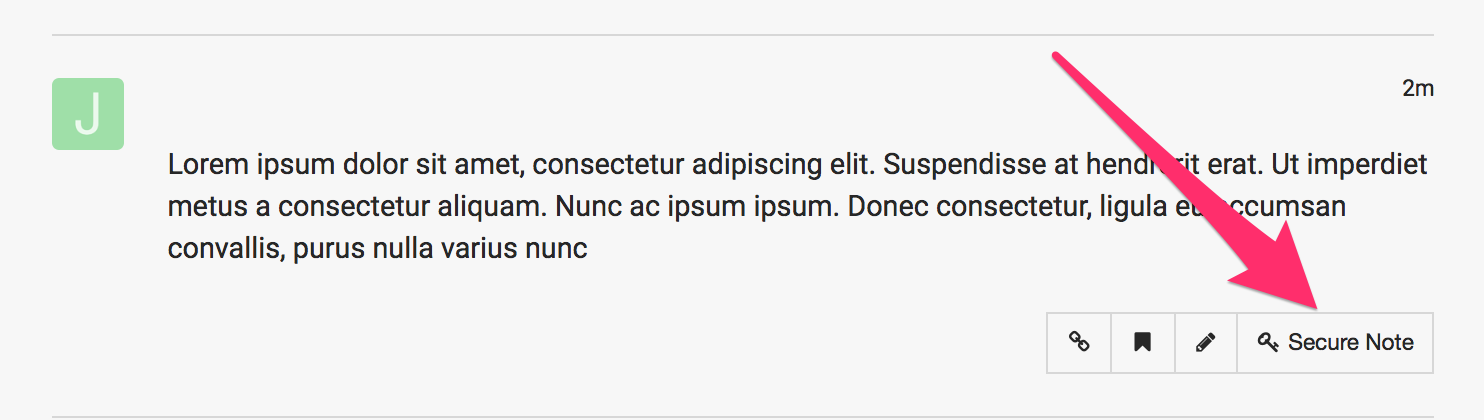
Let us know how it goes.
Thanks!
This topic was automatically closed 10 days after the last reply. New replies are no longer allowed.