My client just called me with a content update request. It’s a simple matter, and I thought I could knock it out quickly. However, the Cornerstone editor is not displaying the content to edit any longer. It’s been quite a long time since my client asked me to do anything with the site, so I’ve just been keeping everything updated (by remote) and haven’t logged in for a long while. I thought I could expect that the theme editor would work properly when I logged in again, but sadly, not so. I don’t think this is like other, similar posts in the forum, because I CAN create/edit a new page. It’s just the existing pages that I cannot edit - none of the sections load in Cornerstone to be able to work with them at all. What do I do?
Hey @Hannah-West-Design,
Please try to have the PHP memory limit of your site increased.
To do this, please edit your wp-config.php file and insert these lines:
define( 'WP_MEMORY_LIMIT', '256M' );
define( 'WP_MAX_MEMORY_LIMIT', '512M' );
You can add it before the line
/*That's all, stop editing! Happy Blogging. */
Here is a details article about the PHP Memory Limit that is in our Knowledge Base:
In case the issue persists, please try to get in touch with your hosting provider and confirm to them that your PHP memory limit is increased.
In case you are still getting an issue after confirming that you have increased the PHP memory limit of the site, try testing for a plugin conflict. You can do this by deactivating all third party plugins, and seeing if the problem remains. If it’s fixed, you’ll know a plugin caused the problem, and you can narrow down which one by reactivating them one at a time.
If you are still having an issue, please provide us with the admin details of your site in a Secure Note so that we can check this further.
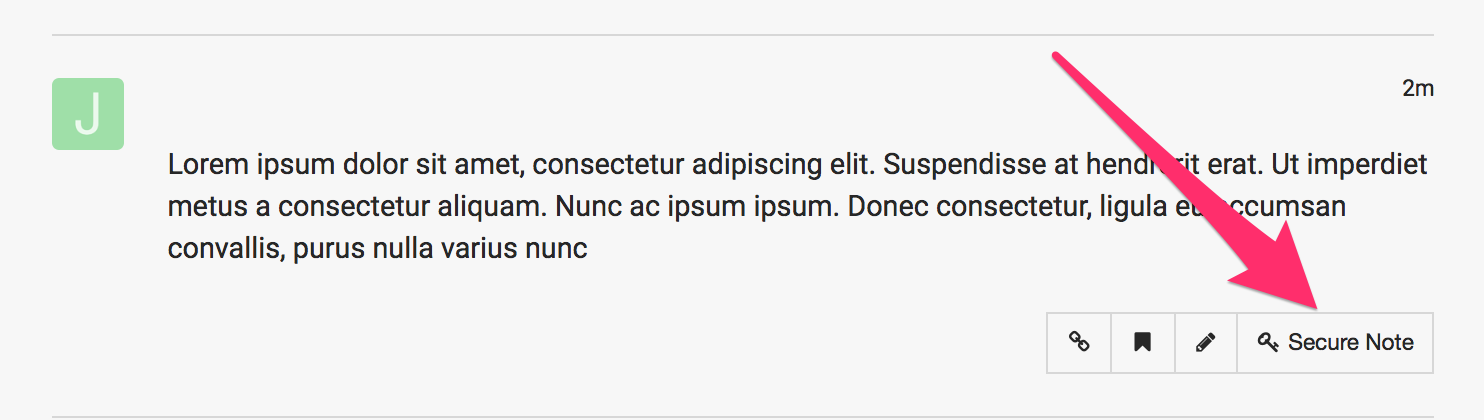
Hello @Hannah-West-Design,
Thanks for updating in!
Regretfully the password for Ashland site is not working for us. Please double check it.
I was able to log in to Pat Moore site. I also edited the homepage and it is being loaded in Cornerstone.

Which page you are trying to edit? Please keep in mind that only pages created with Cornerstone can be edited in Cornerstone.
Please let us know how it goes.
I’ve updated the password for the Ashland Archival Printing site and updated it in the secure note I sent before. I just logged in with it myself so hopefully it won’t give you any trouble. The page I wanted to work with was on that site, the Pricing page. I wound up being able to edit the tables via the plugin I used to create them, but the page itself cannot be edited with Cornerstone though I built it with that builder. You’ll see the shortcodes in the text when you open the editing page. And the prompt to “Add a section to get started” in Cornerstone that indicates it has no idea that the page was built with it. Same with the Home page, Services page, bottom of the Media Types page, Contact page, and Order page. For whatever reason, the blog page seems to be okay.
On the Pat Moore Photography site, I think I edited some of the gallery pages with the default editor back when I first reported this issue because there was a problem with the gallery displays, but you can see the issue on this one: https://patmoorephotography.com/image-galleries/images-trees-plants/gardens-parks/ as it is very clear that the shortcodes come from X, yet it cannot be edited in cornerstone unless I “add a section to get started”. Those galleries look terrible and really need some love! His bio page was created with the default editor and it’s fine. Same with the Contact & Product info pages.
Thank you so much for your help!
Hannah
Changed it in the original note to
Hello Hannah,
I have logged in to PatMoore site and I am seeing this:

This page shows that it is using the old X Shortcodes. This also clearly shows that this page was not created and built inside Cornerstone. Usually, Cornerstone wrapping shortcodes starts with x_section which proves that the page has been created using the default WP editor with a bunch of X shortcodes added to it. I would highly recommend that you recreate this page in Cornerstone instead. Please be advised that any of this contents will be discarded once you edit the page with Cornerstone because you will be starting from scratch or empty canvas in Cornerstone.
In Ashland Archival Printing site, the pricing page is also not built and created in Cornerstone. You cannot edit this page in Cornerstone. Again, it is best to recreate this page from scratch if you want to use Cornerstone in editing this page.
Cornerstone is a page/post content builder. You can not switch between WP editors as it will corrupt cornerstone metadata. If a page/post were created outside of Cornerstone like using the default WP editor or Gutenberg, this page cannot be edited in Cornerstone because there are no cornerstone metadata in the page yet.
Hope this explains it briefly.
Hope this makes sense.
Yes, it makes sense. Still, a nightmare. It took me so long to make these sites in X—much longer than it would have taken in another theme like Divi— and now I have to rebuild a bunch of pages because of the introduction of Cornerstone? Why wasn’t the previous editor in X retained for backward compatibility? Huge bummer. But thanks for making it clear that rebuilding is our only option.
You are most welcome!
If you need anything else we can help you with, don’t hesitate to open another thread.
This topic was automatically closed 10 days after the last reply. New replies are no longer allowed.