Hi, in essential grid, i’m not able to edit ‘excerpt’ on a new page that i’ve added - consequently, on the new page in the essential grid, all of the text content from the page is showing. I don’t just want to limit excerpt chars or words, I want to be able to edit ‘excerpt’ but it’s not showing in screen option. Is there another way to edit this excerpt? I set this essential grid up some time ago and i can see in the other elements on the grid that i was able to edit the text that shows up on hover, but I can’t recall how it’s done and can’t see where to edit this ‘excerpt’
Many thanks for your help at the earliest time
Hi There,
Thanks for writing in! To know how you can customize the excerpt lengths in Essential grid, you simply need to edit the grid skin, click on the excerpt layer and set the limit. Please check out my screenshot below:

Hope it helps
It entirely doesn’t help because if you had read my query that i left now almost 48 hours ago you would see that I don’t need to know how to customize length. I said that in the query! i need to know how to actually EDIT THIS EXCERPT, NOT CUSTOMIZE LENGTH
Hi,
Pages excerpt is not enabled by default in wordpress reagardless what theme you are using.
To enable it, add the code below in your child theme’s functions.php file
add_post_type_support( 'page', 'excerpt' );
After that enable it again under screen options and add your excerpt.
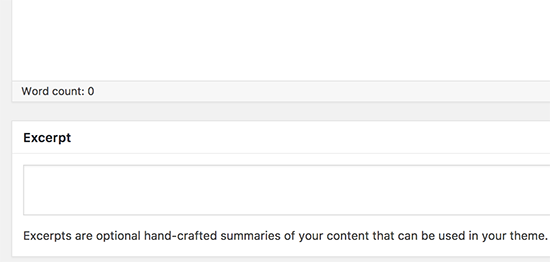
Hope that helps