Installed:
WP 5.1.1
Pro 2.5.5
After update to 2.5.5 from 2.5.4 I can not enter to edit mode. I get recursive windows with a view of the initial screen “Howdy! What would you like to launch?” - see atatched  screen
screen
Installed:
WP 5.1.1
Pro 2.5.5
After update to 2.5.5 from 2.5.4 I can not enter to edit mode. I get recursive windows with a view of the initial screen “Howdy! What would you like to launch?” - see atatched  screen
screen
Hello @bitlife,
Thanks for writing in!
I checked the website and it seems that you are using Cloudflare CDN service. Please try to clear the Cloudflare cache to make sure that updated resources are loaded and to avoid any potential conflict.
Along with that please try out following solutions:
If you still have problems kindly get back to us with the result of the steps above and URL/User/Pass of your WordPress dashboard using the Secure Note functionality of the post to follow up the case.
Thank you.
Hello,
is seems that after updating Pro to 2.5.5 it has problem with WooCommerce 3.5.7 - when I deactivate WooCommerce, Pro starts to work as it should. What to do next?
best piotr
Hey @bitlife,
It could be that you need the PHP memory limit of your site increased.
To do this, please edit your wp-config.php file and insert these lines:
define( 'WP_MEMORY_LIMIT', '256M' );
define( 'WP_MAX_MEMORY_LIMIT', '512M' );
You can add it before the line
/*That's all, stop editing! Happy Blogging. */
Here is a details article about the PHP Memory Limit that is in our Knowledge Base:
In case the issue persists, please try to get in touch with your hosting provider and confirm to them that your PHP memory limit is increased.
If you are still having an issue, please provide us with the admin details of your site in a Secure Note so that we can check this further.
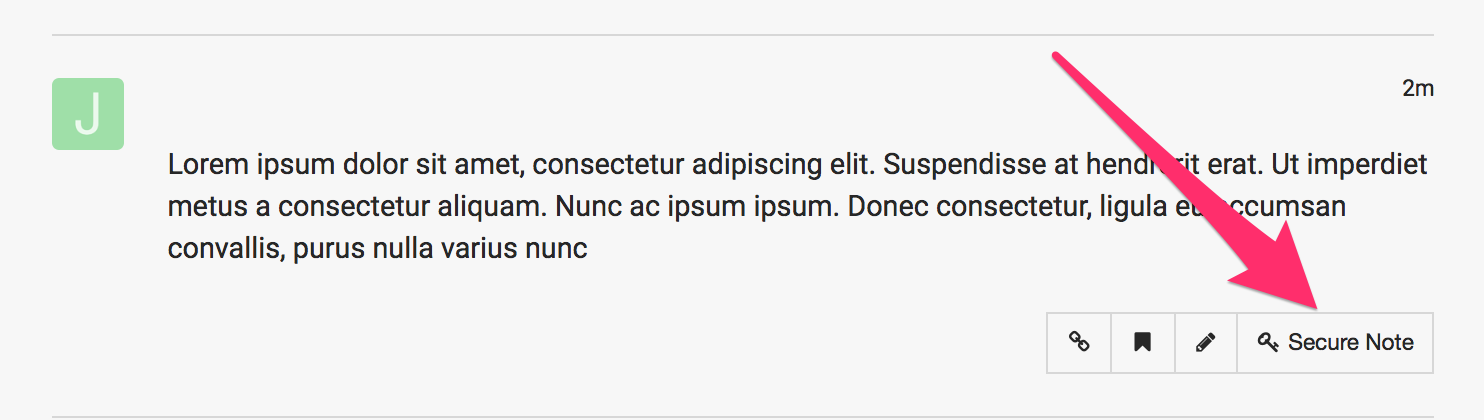
PHP LIMIT changed to 512M does not help
Hi There @bitlife
Your issue seems to be a caching issue on your end, as I was able to edit your pages using Pro content builder.

Please check the secure note below for a screenshot. Could you please try clearing all caches and try testing your issue again. You can follow this resource if required (https://www.wpbeginner.com/beginners-guide/how-to-clear-your-cache-in-wordpress/). Also if possible, try testing this issue on Chrome’s Incognito mode, so that you can avoid any caching issues while testing (https://www.lifewire.com/incognito-mode-google-chrome-4103635).
Let us know how it goes.
Thanks!
This topic was automatically closed 10 days after the last reply. New replies are no longer allowed.