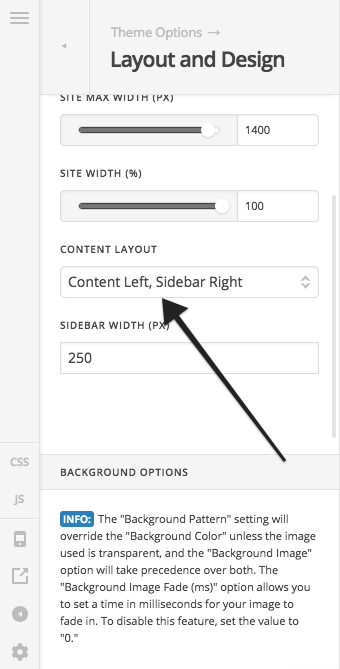I am running the latest updates to the pro-child theme 2.2.5 with the Integrity stack. I am also running “the grid” plugin to display my main blog page, which I can control. however, I can not change the single blog page display to have a sidebar in it with two columns. I also can not get the images to come up in the latest posts sidebar. I would like it to display like the Integrity example… http://demo.theme.co/integrity-1/5-reasons-you-need-the-x-theme/
My main blog page is… https://revivalbros.com/news-blog/
Example of a single post page… https://revivalbros.com/are-ugly-houses-really-good-investing-deals/.
How do I get the website to display the blogs\posts like the examples you post? is there a template for it or instruction on how to set it up. I searched on the forum and could not find anything explaining how to set it up.