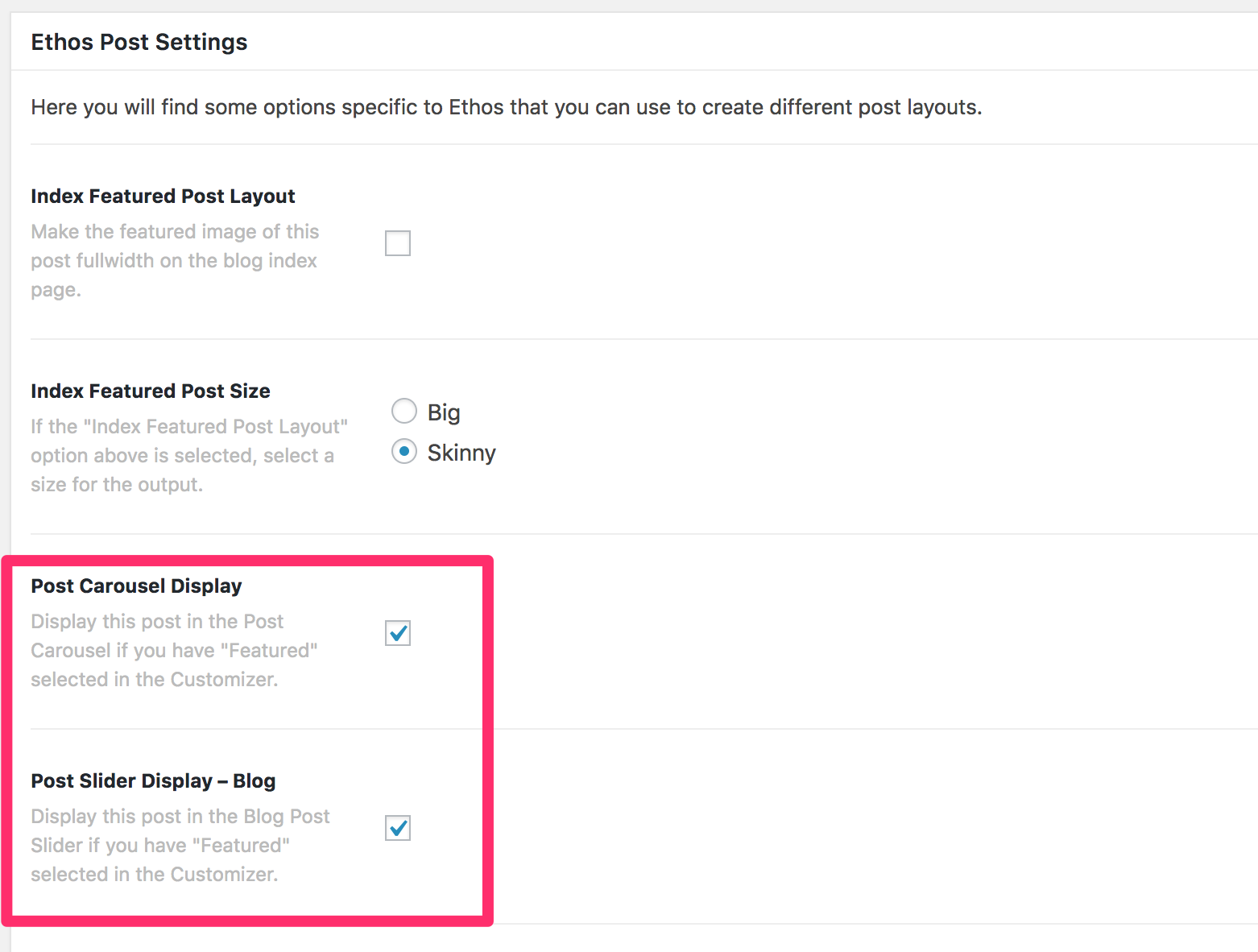Hi Justin.
Hope you’re well today.
There are some settings in the Theme Options area and the post settings that you have to set in order to get some post shown on the homepage like the demo.
First, go to X > Theme Options > Ethos then set the Display option of the Carousel and Slider to Random.
Once you’ve done that, you should be able to find some posts in the carousel and slider area.
If you want to handpick the posts that will display on those area, then you can set the display option back to Featured then edit the posts and scroll down to the Ethos Post Settings and you should see the following option:
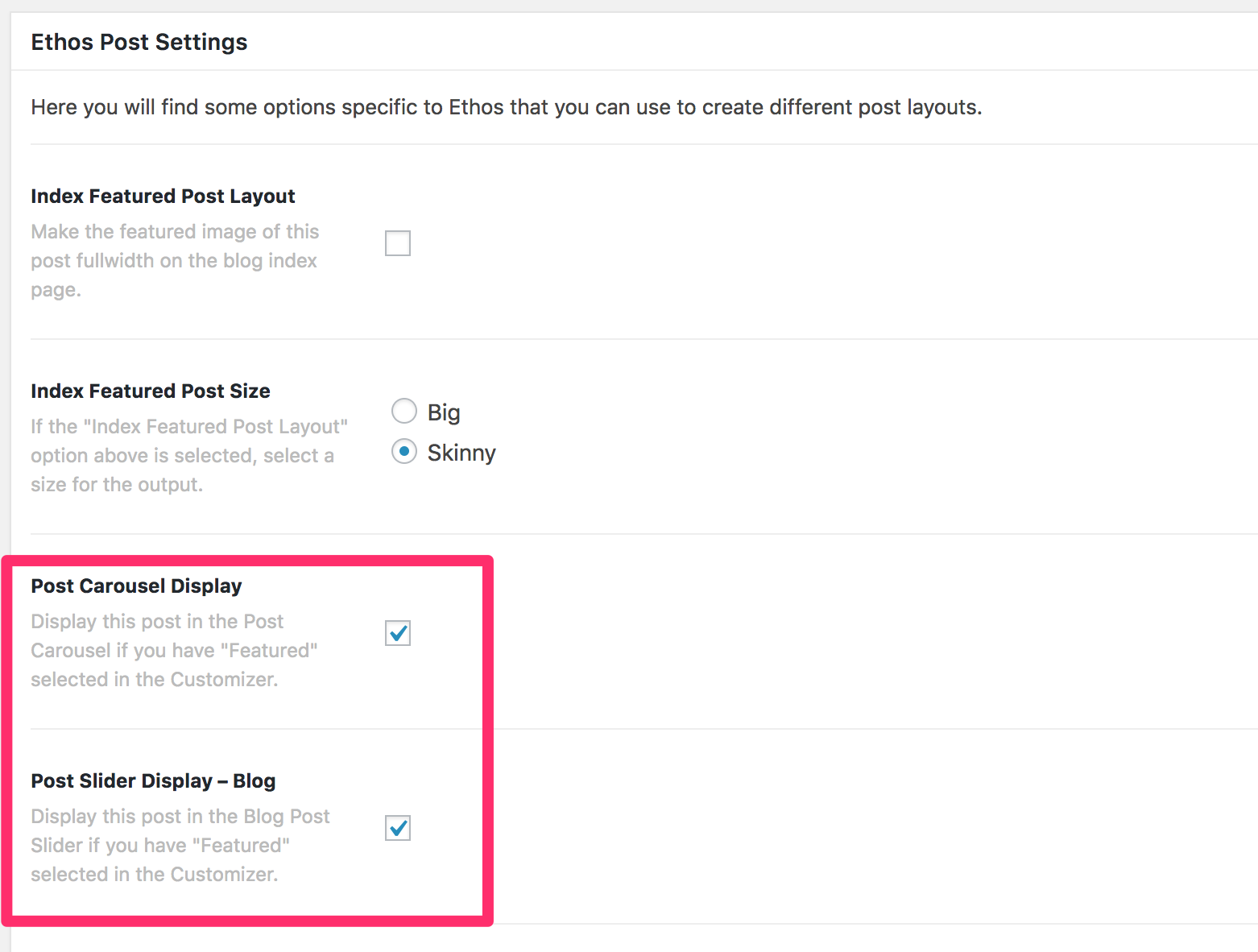
Enable the Post Carousel Display option if you want the post to be in the Carousel and the Post Slider Display – Blog for the post to be in the slider while the display setting is set to Featured.
Lastly, go back to the theme option’s ethos setting and scroll down to the Blog Options and you could remove the Category IDs set to the textfield or you can specify category IDs that exist in your category list.

You can check this link if you want to know how to get the category IDs;
Please check this video as it addresses this topic with more information:
Hope this helps.