Hi there,
I downloaded a free template from Slider Rev & used it as a base for me to build my own. I could remove the images & text. But there are some stuff embedded which are not “layers” so I could not click them & remove them. They only show up in the preview screen:
a) the menu (the hamburger with 3 bars)
b) the icon (which leads to the homepage)
c) some thumbnails appearing at the bottom right of the screen - in the template slider called Photography Carousel.
Would appreciate some help.