Hey Guys. How can I adjust the size of the image that The Grid Plugin showing up?
I try all kind combination, but nothing takes effect!
1st slider from the top with blur big icon
Thanks.
Hey Guys. How can I adjust the size of the image that The Grid Plugin showing up?
I try all kind combination, but nothing takes effect!
1st slider from the top with blur big icon
Thanks.
Hi Robert,
You need to upload a larger size image to prevent it from getting blurry.
or you can reduce the size of your grid.
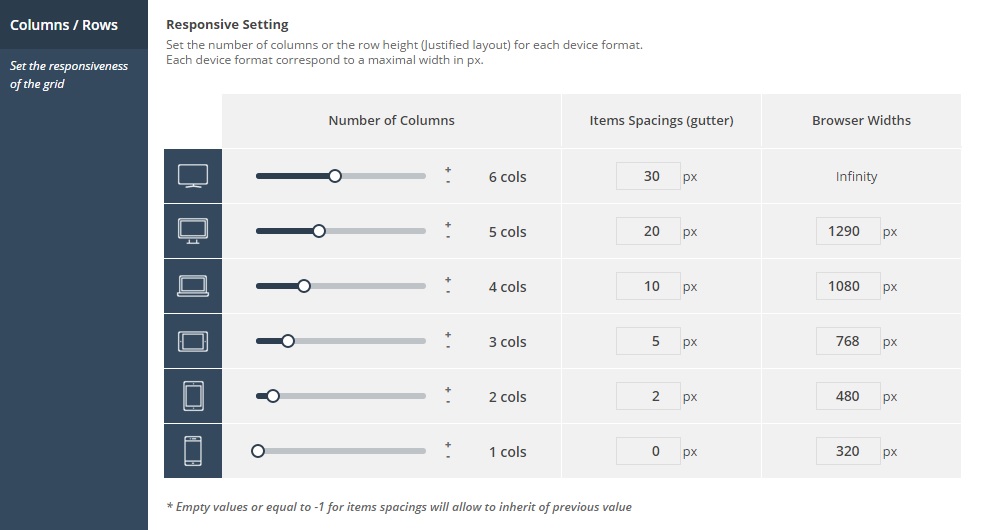
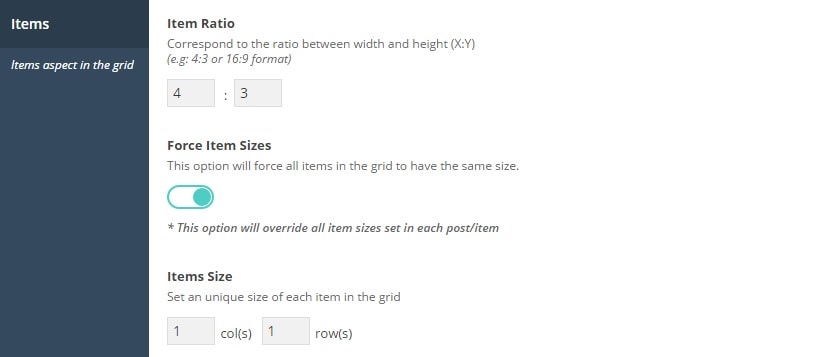
Please refer to the links below for more information
https://theme-one.com/docs/the-grid/#grid_settings
Hope that helps
Hey Paul. Thank you for your reply. Your advice didn’t really work. However, it opened me up for something that I didn’t notice before.
For however looking the solution! What I did was change the Row Heights to 60px for desktop, and the width will be auto and make sure to set as Justified!
Also, I know it sounds silly, but I am not sure if this is a glitch or only in my screen but the line that separates the Responsive Settings break right on top of the pixel size and for that reason, I didn’t notice that was “px” but “dx.”
Thanks for your help!
That is what I have after the change!

Hey Robert
To assist you better with this issue, would you mind providing us the url of the page in questioned? This is to ensure that we can provide you with a tailored answer to your situation. Once you have provided us with your URL, we will be happy to assist you with everything.
Thank you.
I figure out.
tu
We’re glad you’ve figured it out.
Cheers!
This topic was automatically closed 10 days after the last reply. New replies are no longer allowed.