Good afternoon Ladies and Gentlemen. Is there a simple way to remake the Content Area Modal Button into a Read More Button? (basically, instead of a burger icon to have read more text).
Hi there,
Thanks for writing in! Yes that can be done via Content Area Modal’s settings. Click on Toggle button (see screenshot)

Then turn off the Graphic Setup and turn on the Text Setup and enter your desired text:


Hope this helps!
I’m not sure if I’m using a different version of the theme. But there’s no such option.
This is pretty much all I have. 
Hello @mediacomponents,
Thanks for updating the thread. 
I checked your website and can see that you are using latest version of X Theme and Cornerstone. :It seems that you haven’t activated Advanced Mode under X > Settings > Permissions > User Preference > Advanced Mode and select Always On. You can take a look at following screencast.
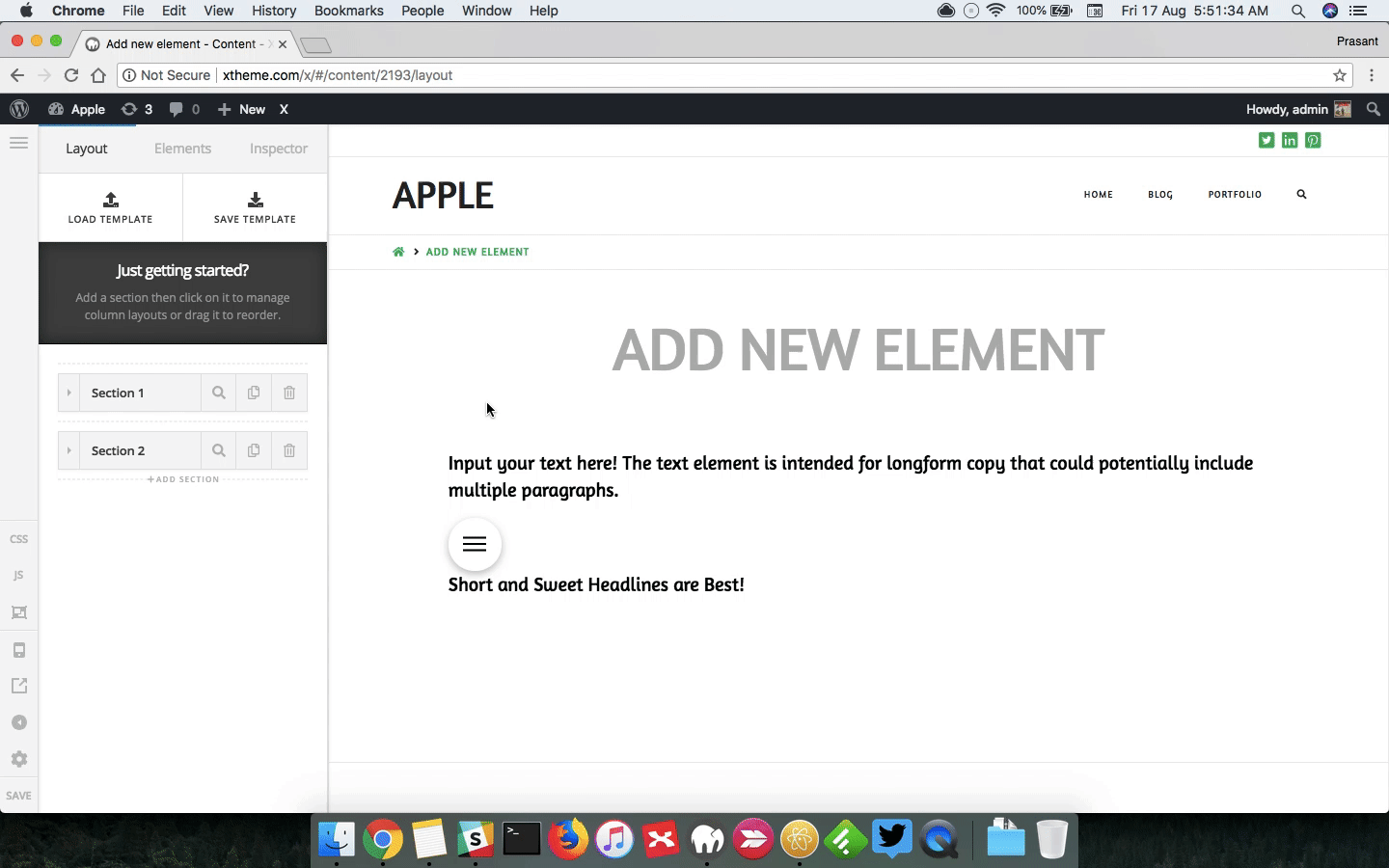
For more information on Permission Manager, please take a look at following post:
Thanks.
And I was wondering where are all the essential options 
Thank you, that was very helpful!
You are most welcome. 
This topic was automatically closed 10 days after the last reply. New replies are no longer allowed.