I can’t find “Allowed Post Types” in Cornerstone settings, although I’m sure this was how I added the ability to edit custom post types with cornerstone in the past. Where has this gone, please?
Hi there,
There is a new feature that you can control the Cornerstone permissions which is the Permission Manager.
Please check this article for more information about this feature:
Hope this helps.
Thank you for the reply, but I still can’t find Allowed Post Types. Could you tell me where this has moved to, please.
Hello @lculver87,
Thanks for updating the thread. 
Under X > Theme Options > Permissions > General here you get the option to select the post type. All that needs to be done is click on the button.
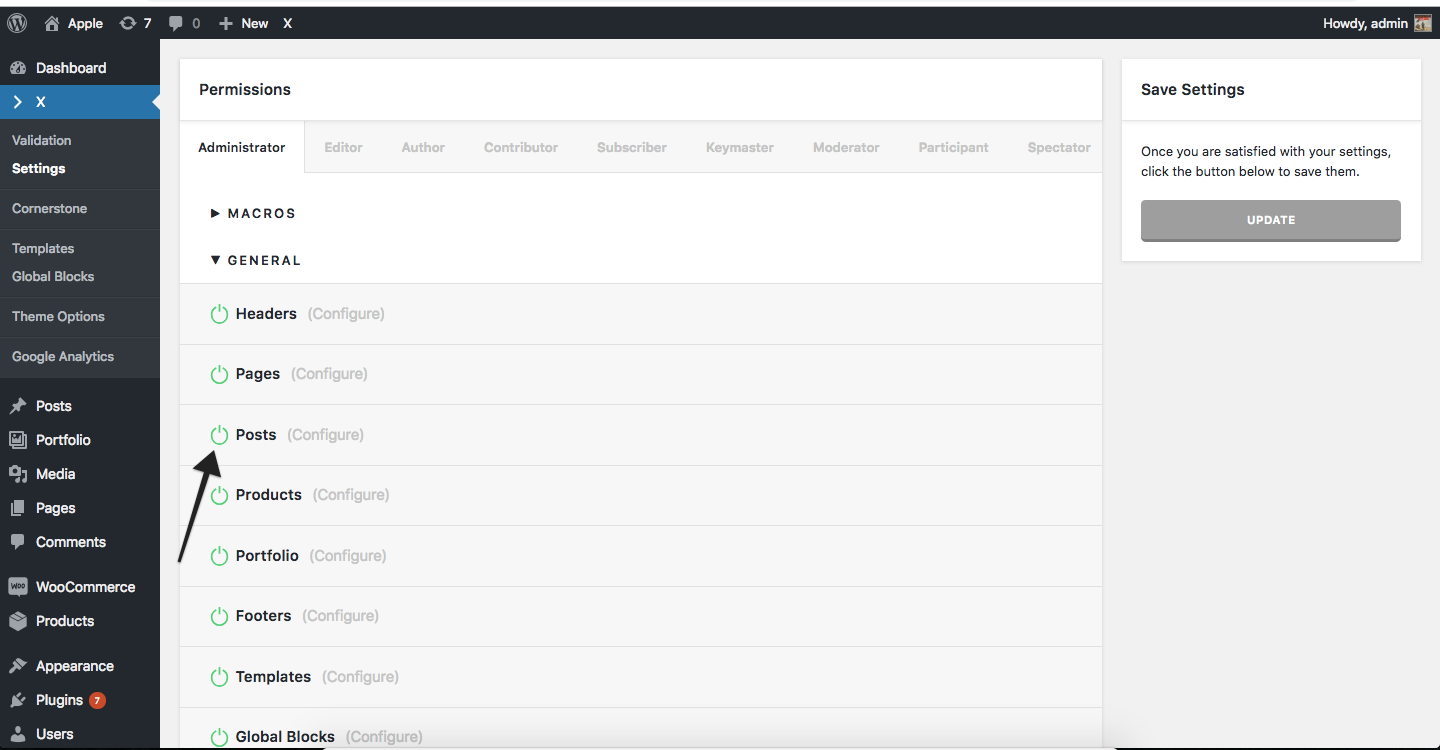
Thanks.
Thank you for that. That is very helpful. My custom post type isn’t showing up on this list. How do I add custom post types to this?
Hi there,
How did you add your custom post type? It should automatically be listed in the Permissions Manager like this:

In the case above, Staff is the custom post type added through the Custom Post Type UI plugin.
Thank you.
Thanks for getting back to me. I am also using CPT UI.
I figured out why my they were not showing up in the Permissions Manager. “Exclude From Search” needs to be set “False”. Hope that helps if anyone else is having the same issue.
Permissions Manager is brilliant BTW! Thanks for all your help.
Great! Thanks for letting us know and glad to hear it’s sorted.
This topic was automatically closed 10 days after the last reply. New replies are no longer allowed.