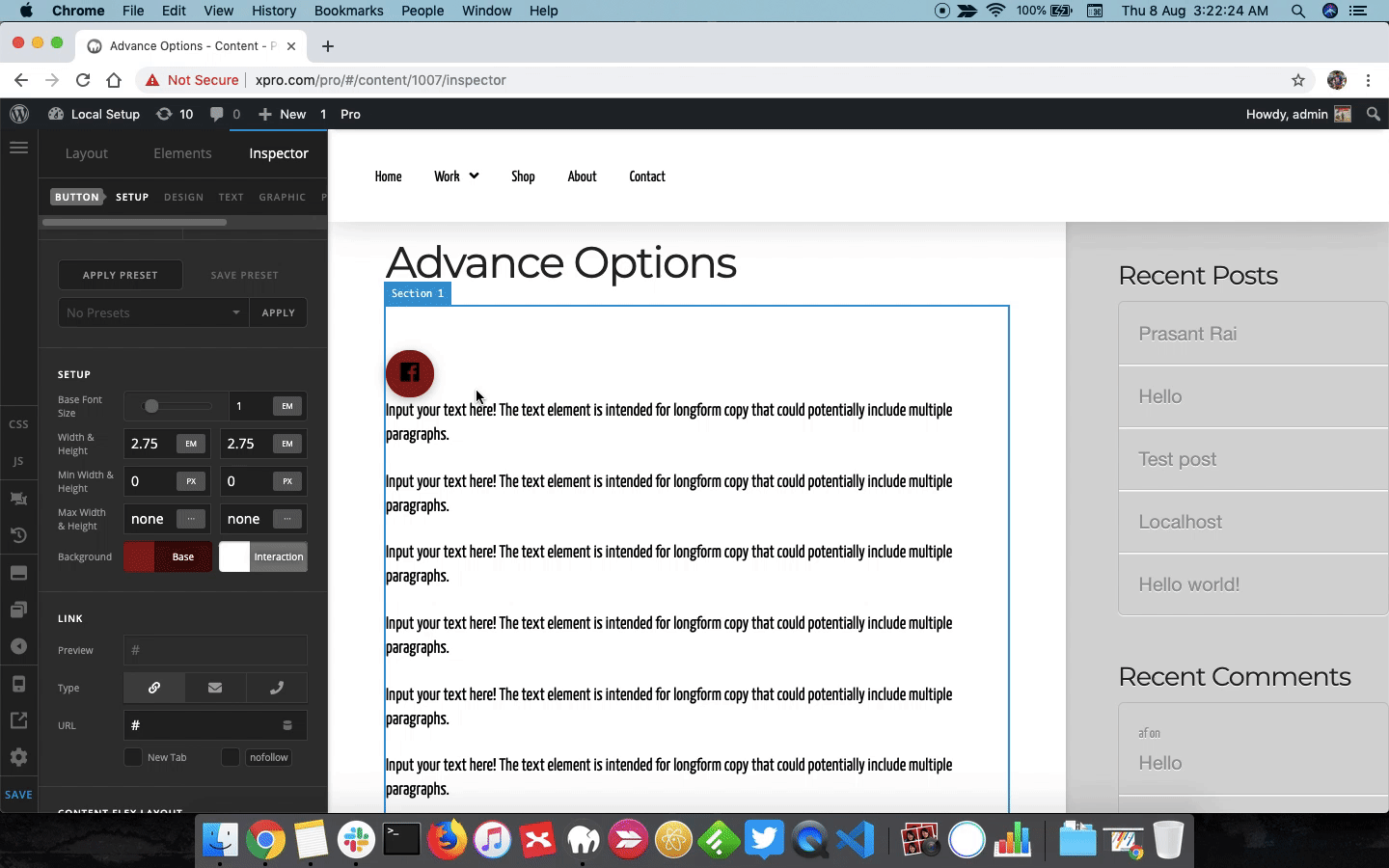Hello,
I’m not understanding why my social media icons are transparent and only change color when hovered over. I was hoping to use more three-dimensional icons, and there’s this instruction: “Adding in a link will make its respective icon show up without needing to do anything else.” However, I’m not clear what link you’re referring to and whether it will display what I’m looking for.
Like this :
Thank you for your help,
Orlando