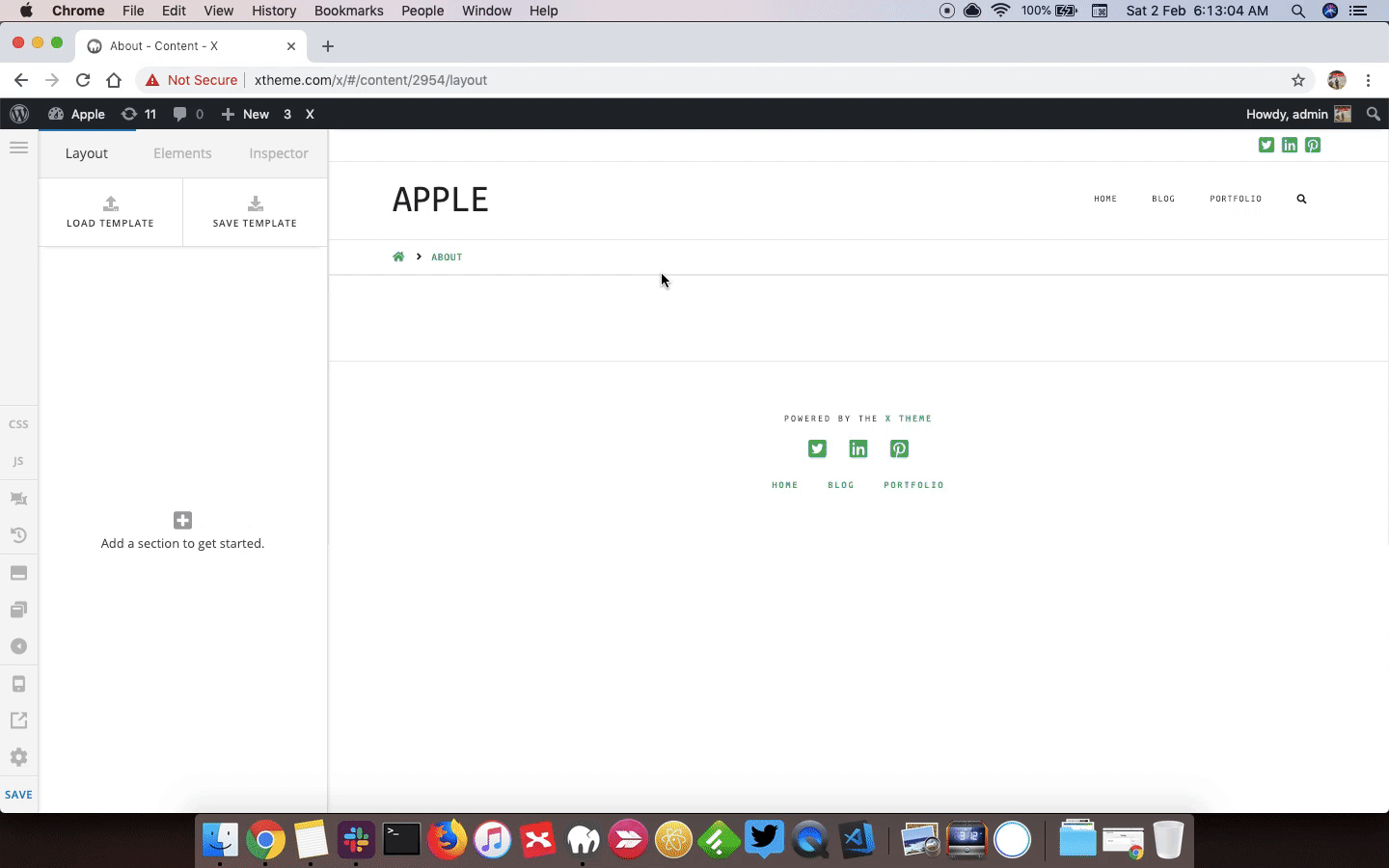Hello,
I have a quick question. I am interested in Icon 1, and want to construct a website for the company I work for, just to start up 
You see the slider at the very top, with the 1,2,3,4 popping up at different turns? If I wanted that same slider with those same effects, can you kindly advise how I can achieve this?
Also, if I wanted you guys to assist me in developing just the front page for me or similar features, how do I go on about this? and is this something you do please? Many thanks for your help…