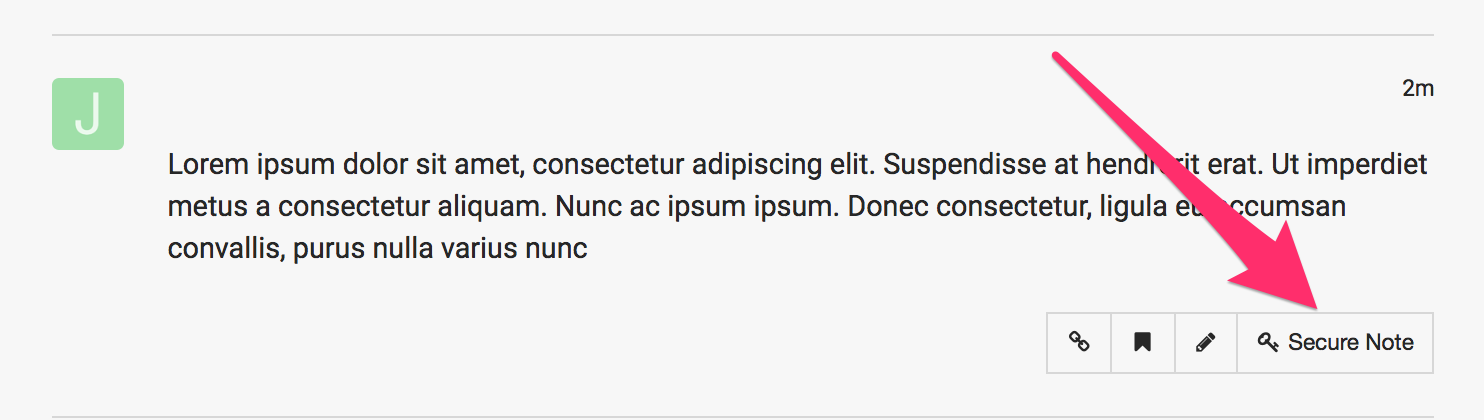Hi there,
when going to my website on page https://www.inneswildlife.com/checkout/, I get the the 500 internal server error, I check with my hosting and they are telling me that is come from cornerstone. Can you please advice what to do please? Thanks
Here their answer:
Thank you for your patience up to now.
The issue is caused by a plugin installed on your website:
cornerstone
When the plugin is disabled, the checkout page is loading fine. You can verify that on your end by disabling the plugin and testing the checkout page. So far I tested the plugin with different PHP versions, however, the issue still persists.
As I see, the plugin is essential for the proper functioning of your website, so it is recommended to contact its developers and ask them to check further what could be causing that behavior.
If they provide you with instructions on what has to be done on our end, we will gladly assist you.
Best Regards,
Valeri Kratunkov
Technical Support Team